Your latest Request For Proposal (RFP) lead could become one of your biggest clients if you play your cards right with top-tier proposal management! Proposals can be created at any time throughout the buyer’s journey. Even after they’re a customer, you can always upgrade them. When it comes down to it, having proper proposal management will save you time, energy, and money.
If your company receives a lot of RFPs, your team should use proposal management software to create, collaborate, and execute different proposals. Why? Because poor data can waste up to 546 hours of your sales rep’s time. It’s 2022, and there are tons of tools for this. So ditch the paper proposals that leads to disorganization, confusion, and in end, rejection.
Want to improve your proposals? This guide is for you. Here’s what we’ll cover:
- What is a proposal?
- Process of proposal creation
- Proposal generation software
- What is a proposal management plan?
- Proposal Management Process (PMP)
- Proposal Management Software (PMS)
- Create evergreen proposals with Oneflow

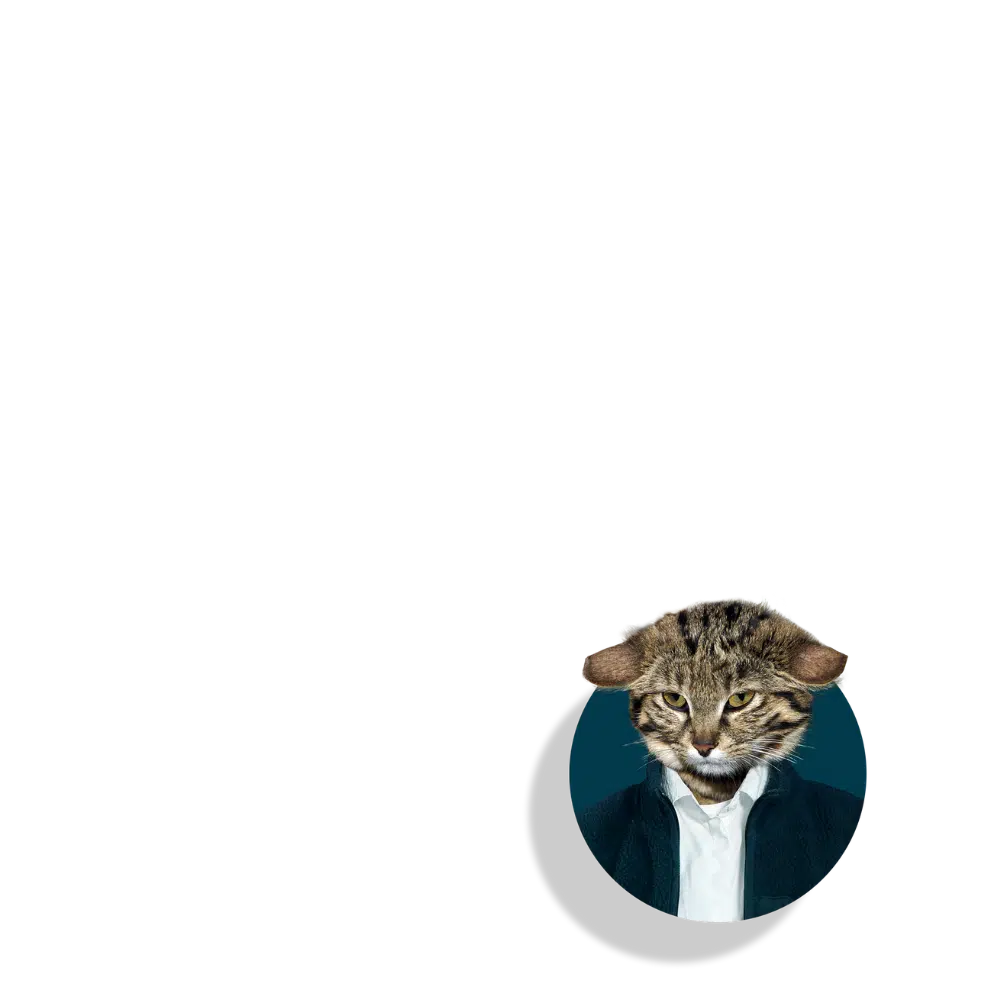

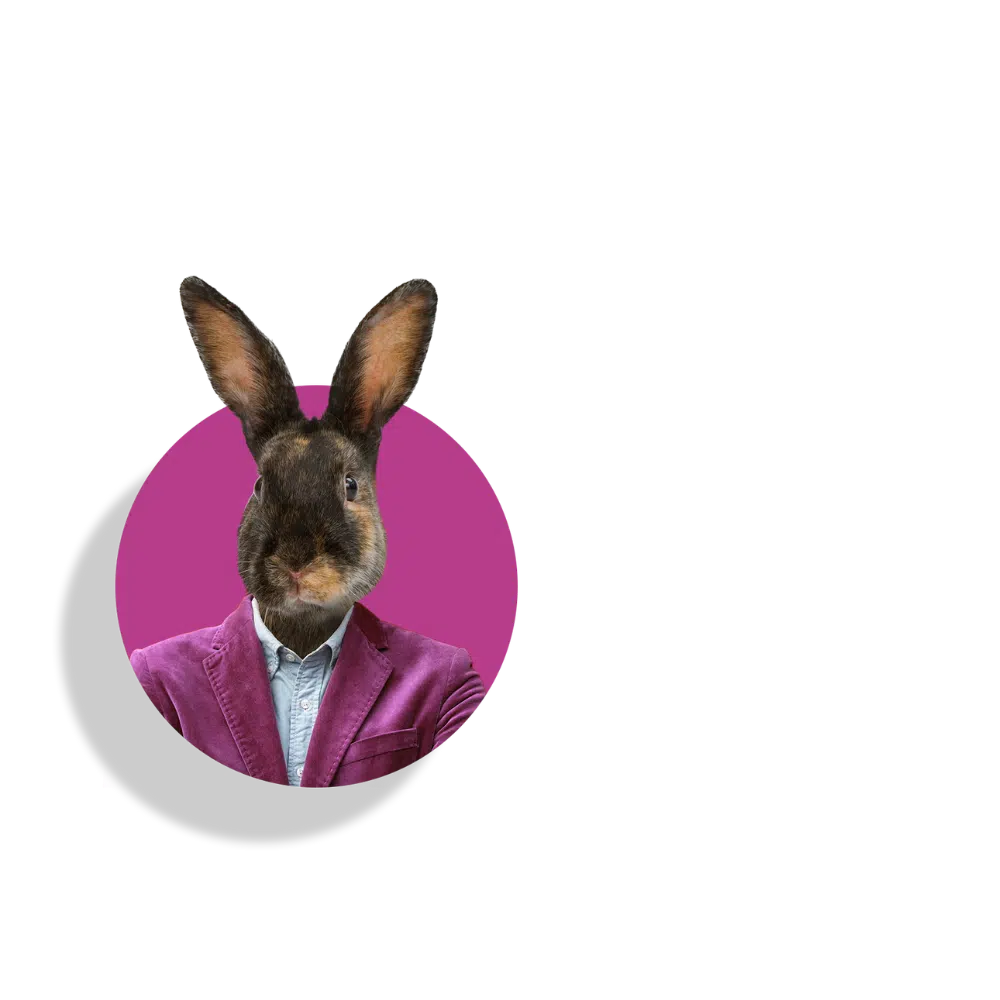
Discover your sales assassin alias
And get the tech stack that will support your killer vibe.
1. What is a proposal?
Keep in mind: An RFP and a proposal are different.
A buyer will raise an RFP for your service/product. They’ll ask questions about different aspects like offers, product differentiation, price, and variants. Their goal for an RFP is to compare and contrast the benefit of competitors in the same market and know your offer in detail.
However, after a buyer raises an RFP, it is then up to the vendor or supplier to create a proposal. The proposal will aim to answer all of the questions asked and satiate the information being asked for in the RFP. Proposals typically follow the format in the image below. With every section being as informative as possible so the buyer can make an educated decision on which product they’re going to choose.
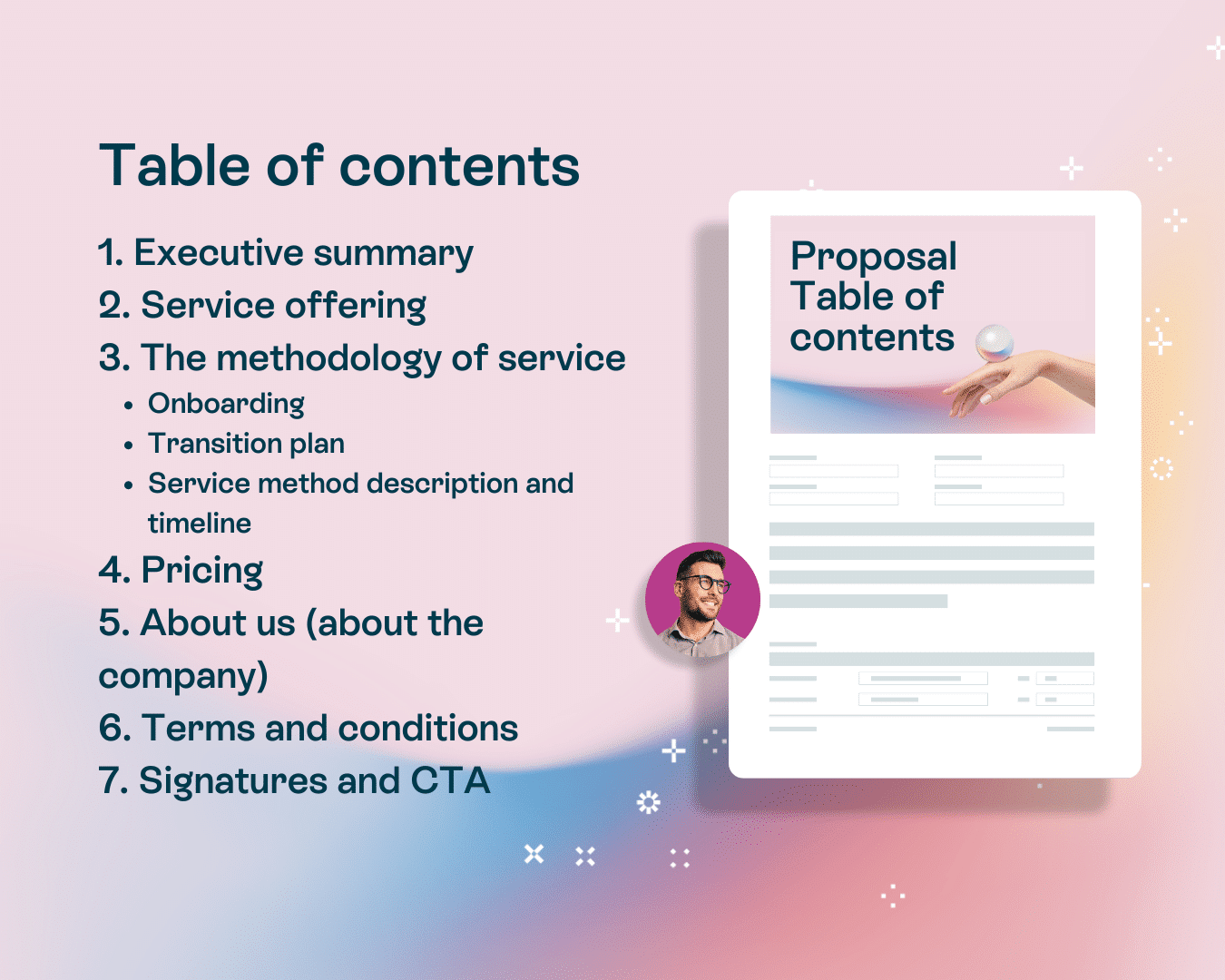
2. Process of proposal creation
After the RFP is received, then it’s time for a proposal to be created in response. Typically this will fall on the sales team who will collaborate with others around the company to ensure all of the information inside of it is correct. Marketing may help out, same with the product people, Customer Success to talk about implementation etc.
It’s a team effort to create a proposal and you want it to be interesting.
So to keep the parties interested, your team should generate a proposal that doesn’t beat around the bush and gets straight to the point. Before creating your proposal, you’ll need to work out what exactly a company is looking for when they ask for a proposal. Knowing the company helps you decide:
- Proposal tone
- Metrics to use
- Resonating pain points
A great proposal generally includes the following:
- Introduction: This is where you give your prospect an overview of what they can expect in the proposal. It covers the basic information about the issue, solution, price, benefits, USPs, etc.
- The problem: Your product solves a specific issue in the business or life of the client. Hence, your proposal should define — who, what, why and when.
- Who: Whose problem will you solve?
- What: What is the goal or reason for writing your proposal?
- Why: Why would the reader choose you over the other competitors in the market? (Play to your strengths, a.k.a. USPs.)
- When: What is the timeline for this project? How long will it take for them to get up and running with your solution? Give them a concrete timeline of when they can expect their problems to be solved by your solution.
- Solution: This is the most important part. Here, you’ll give a detailed description of how you will solve the problem. Explain why the benefits outweigh the costs and the resources you need. Help them imagine the future without the problem, and explain to them why your offering is the solution to their issue.
- Wrapping it up: The conclusion should always be a quick summary of your solution. Mention the price, thank the reader, and make your closing arguments about why they should pick you.
Read also: Top 11 sales enablement tools to look out for in 2023
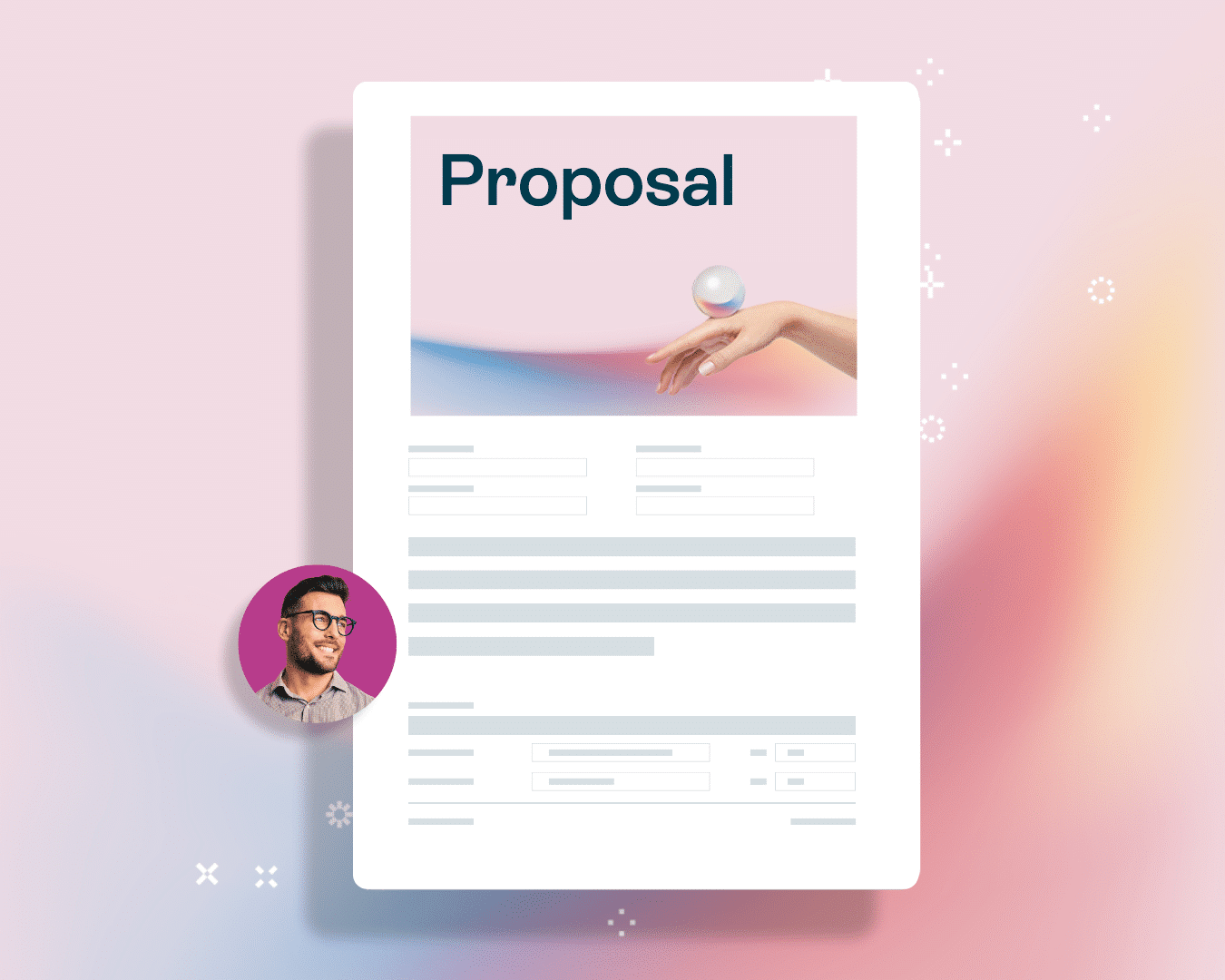
3. Proposal generation software
Proposal software gives your team the ability to create winning proposals at the click of your mouse. It gives you more time to focus on the core activities of your business and helps your proposals stick out from the rest of the competition. With this software that integrates into your CRM or other tools in your tech stack, you can leverage the current data you have to easily create proposals without having to start from scratch every time.
If you’ve not automated your proposal creation process yet, here is how Oneflow can help.
Oneflow allows you to create digital contracts and proposals in mere minutes. They’re a flexible solution that can be used in a variety of situations, and work fantastically as proposals thanks to their collaborative nature. As an example, if you work with Salesforce as your CRM, you can easily send a proposal directly from your dashboard. It can be signed, edited, and then archived all without having to leave Salesforce. And the data will automatically update inside of Salesforce.
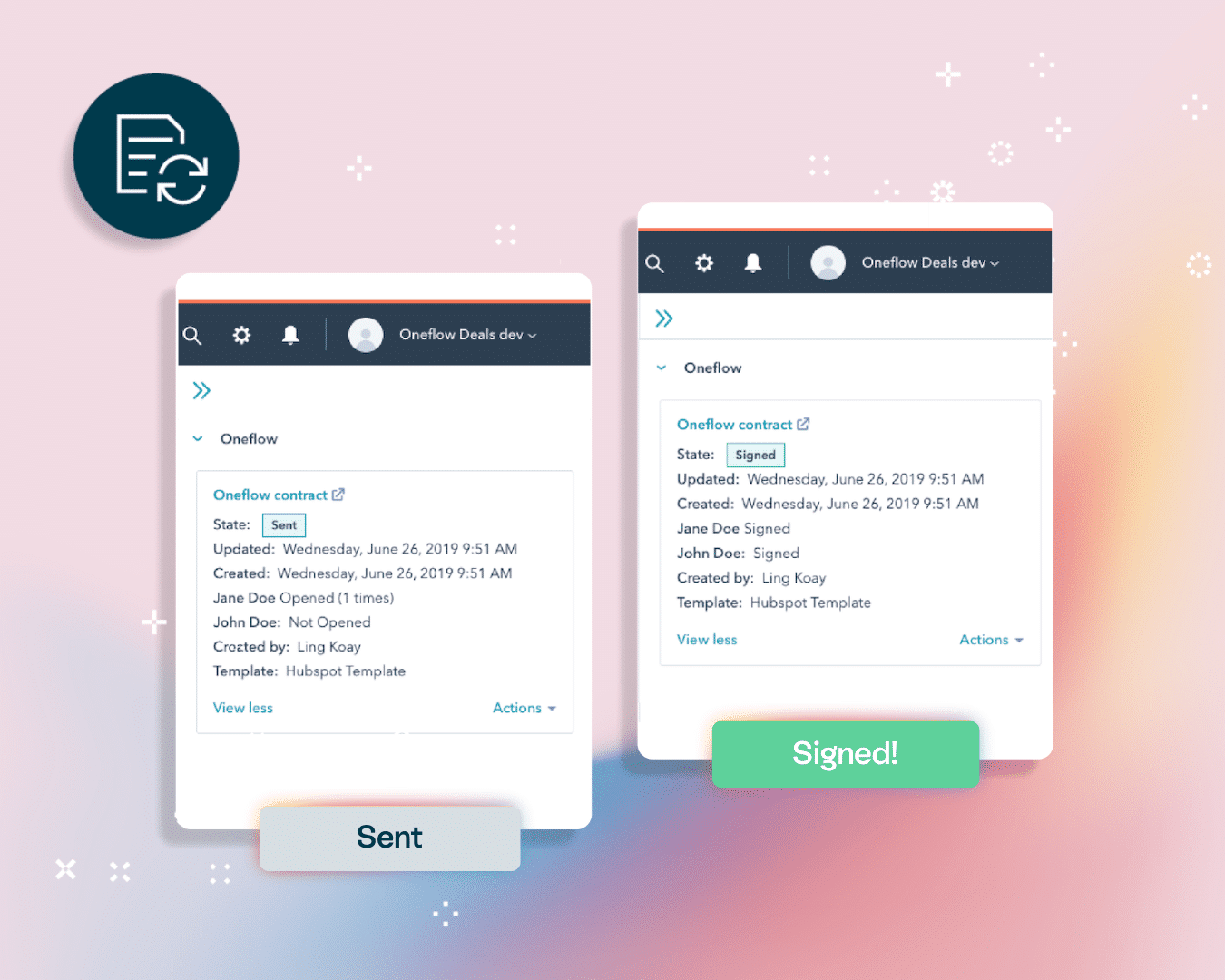
4. What is a proposal management plan?
39% of projects fail due to poor planning. Which is almost half of all projects! That’s why you need a proposal management plan (PMP) to create a workflow that makes sure that everyone is aligned, and that no deadlines or targets are missed.
A PMP is a guide that sets out what everyone involved in creating proposals needs to do. For a proposal manager, that means putting everything down into an actionable plan. Everyone involved should know what their responsibilities are, what the deadlines are and if any issues arise, they need to communicate that clearly.
Pro tips for an effective PMP:
- Create a PMP template that can be edited and used as needed.
- Ensure that everyone is aligned and knows what their responsibilities are
- Remove all the jargon from your PMP to get the point across and avoid communication gaps.
Read also: 5 benefits of contract management that will boost your business
5. Proposal Management Process (PMP)
Your proposal management process should use best practices and work as an outline for the proposal writing team.
Here are the steps in the process:
- Opportunity/Non-lucrative
Your business serves a specific need. Before you create a plan, work out how your product will benefit them if they choose to go with you.
- Plan your proposal
This is all about the what, when, and how for each team member involved in creating the proposal.
- Kick-off meeting
You have to share your plan and ensure everyone is aligned on how things will go. You’ll need this meeting to inform and introduce the purpose of the proposal.
Protip: Create meeting minutes for absent team members and reiterate the important points for everyone else.
- Proposal Generation
Set your proposal tone, define the resources, review, suggest edits, and finalize it as a team.
- Send out/Track Progress
Send your proposals to your prospects. Once your prospect receives it, you’ll need to track progress, analyze changes, and e-sign proposal contracts if they are approved.

6. Proposal Management Software (PMS)
Proposal management software like Oneflow shortens your sales cycle and helps you close deals more quickly. Having proposal management software gives you a platform where all of your proposals will live, and where you can create new ones from templates depending on the situation. You can also negotiate inside the proposal, make live edits, leave comments, and address your reader’s questions, all in real-time. The software creates more flexibility for you during the proposal process.
You can track your updates and create a proposal flow that works within the processes you already use. Oneflow easily integrates with the world’s most popular platforms such as Salesforce, HubSpot, Microsoft Dynamics, and Google. If you use something different, then no biggie. Thanks to an open API Oneflow can integrate with anything.
7. Create evergreen proposals with Oneflow
Proposals are a necessity for the majority of businesses. If you have a sales department, you need create proposals. Even if you don’t, you still need them.
Oneflow can help you automate this process to create proposals that suit any business’s needs. Everyone involved will be able to track the progress and receive real-time updates on the proposal. It enables easier and more streamlined collaboration during the proposal process. Those deals that used to fall through the cracks thanks to miscommunication will be a thing of the past. It will be easier to get to a “Yes,” on your proposals.
Having a plethora of templates from which you can choose from means that you’ll have a repository which you can go back to whenever the time arises. You’ll never have to create a proposal from scratch again.
Find out how you can improve your proposal flow here.







