Months of negotiations, long calls and countless emails finally ended. You’re nearly there. All that’s left is the signature.
You double-check the contract and email it to the customer. Days pass without a reply. Then, you type the dreaded words, “Have you had a chance to sign the contract?” As more days pass, other priorities take over, and that contract you worked hard on slips your mind.
Sounds familiar? It’s a shared experience across sales teams.
According to a study, 47% of respondents saw an increase in contract management demands. With that in mind, you can’t afford to let email follow-ups, slow approvals and manual tracking delay your deals.
The right contract management software Salesforce integration can automate contract management, introduce e-signatures, and track contract lifecycles in one place—no more delays!
In this article, we’ll analyze 11 contract management software options that seamlessly integrate with Salesforce.

The significance of contract management and Salesforce integrations
More than 150,000 companies use Salesforce. Marketing, sales and finance teams basically live in this platform, and they need integrations that automate everyday tasks and help them manage contracts.
With a contract management software Salesforce integration, you get:
- Streamlined operations with one source of data: Integration reduces data silos, enabling teams to work cohesively and access contract-related information directly from their CRM.
- Enhanced productivity: Automation of contract-related tasks, such as approvals and notifications, reduces manual effort and accelerates contract cycles.
- Improved visibility: Real-time tracking and reporting within Salesforce provide better visibility into contract status, performance, and compliance.
- Accurate contracts: Add pre-approved contract templates and clauses that show up for the sales team within Salesforce. They can self-service the contract without going back and forth with the legal teams.
- Centralized recordkeeping: Salesforce integration with a document management system keeps both tools in sync. For instance, the contract management system detects any changes you make to customer data in Salesforce and updates that information in its repository.
- E-signatures: Companies previously wasted time by printing out and faxing contracts to customers. They can now use an e-signature Salesforce integration that allows customers to sign the contract without visiting the office.
- Administrative cost savings: With contract management software Salesforce integration, you don’t need to pay for courier services and mail documents.
- Faster contract generation: AI-powered Salesforce contract management system writes and reviews documents instead of you. AI can simplify and improve paragraphs based on your custom prompts.
- Compliance and risk mitigation: Legal departments can set guidelines that apply to all contracts. AI checks whether the text meets legal contract requirements and calls out to the parts you must change.
Salesforce integrations for effective contract management
We analyzed 11 Salesforce integrations for contract automation and e-signing. You’ll discover key features, pricing and user reviews for each tool. Let’s see which contract management software Salesforce integration is the right fit for you!
1. Oneflow
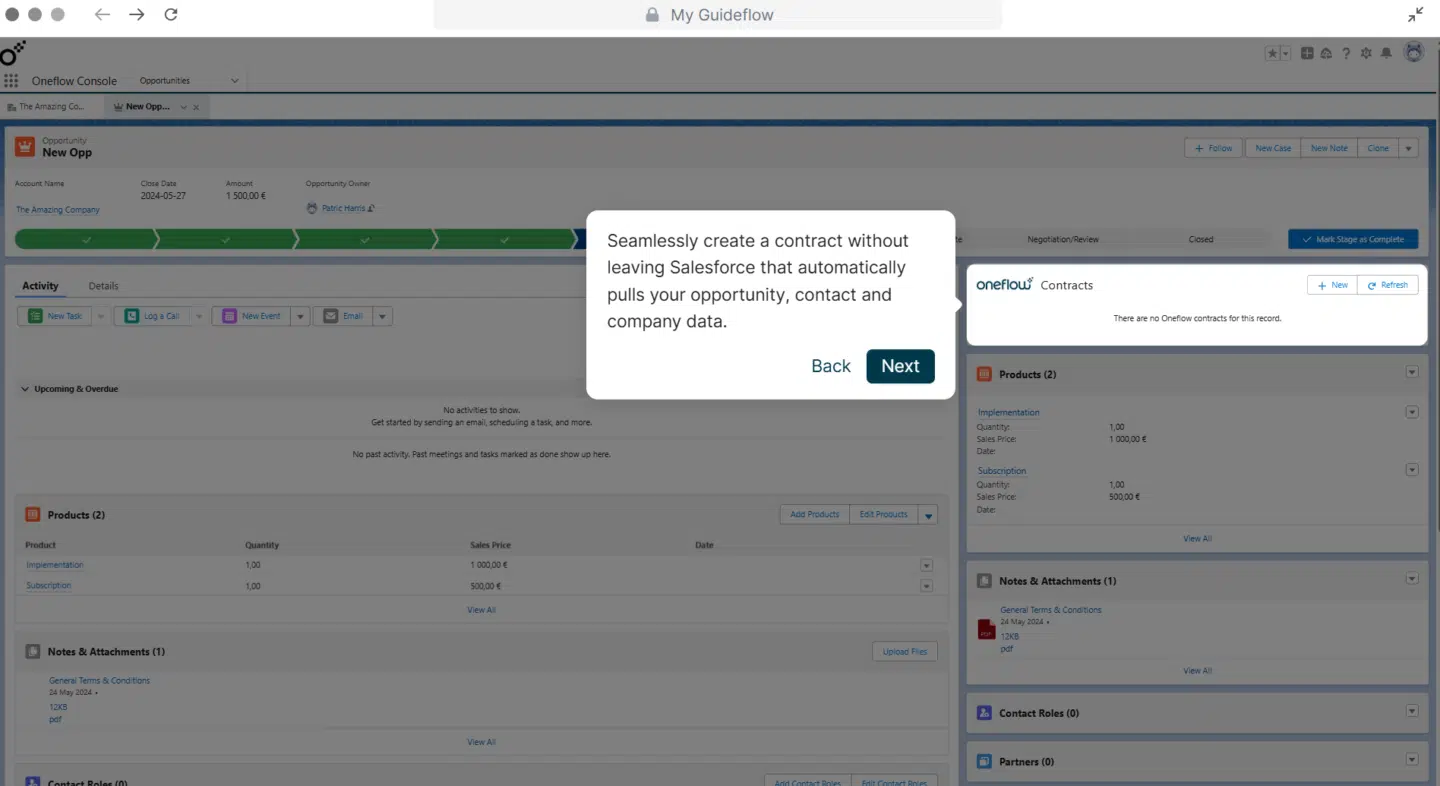
Oneflow is a digital contract automation tool for tech, IT, sales, legal, HR and operations teams. It offers a seamless, native integration with Salesforce, making it simple to create, review and manage offers and contracts without switching between tools.
Read also: Guide to contract creation
The sales team can create self-service contracts within Salesforce based on pre-approved templates. They select company and customer data, and Oneflow populates the necessary fields—no manual data entry is needed. This cuts admin time and positions Salesforce as your single source of truth.
Read also: What is a digital signature? A complete guide
This Salesforce document management integration sends the contract to the selected parties. The current status is visible inside your Salesforce opportunity.
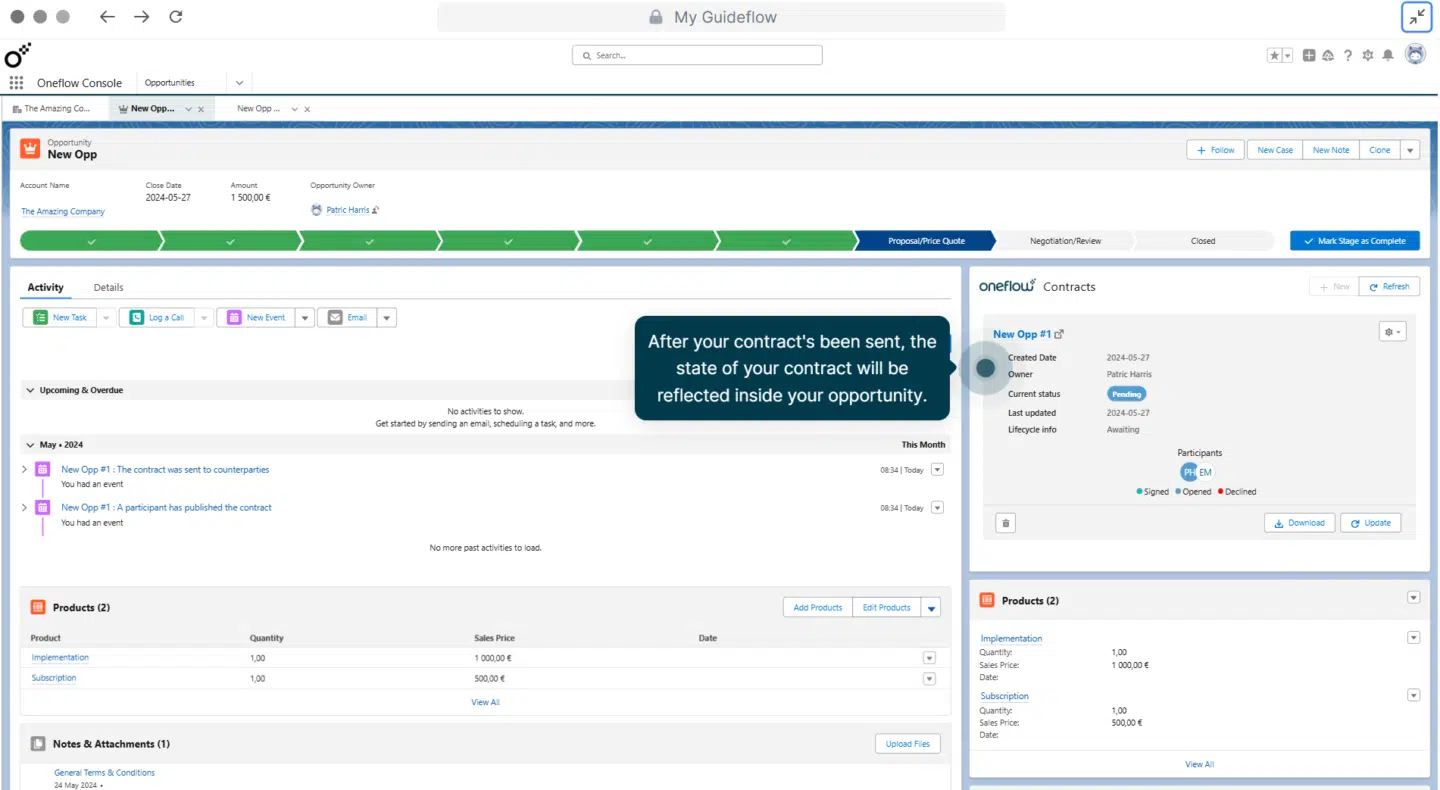
The prospect receives a link to the document in the email. They can fill in the missing information, ask questions or leave comments within this environment.
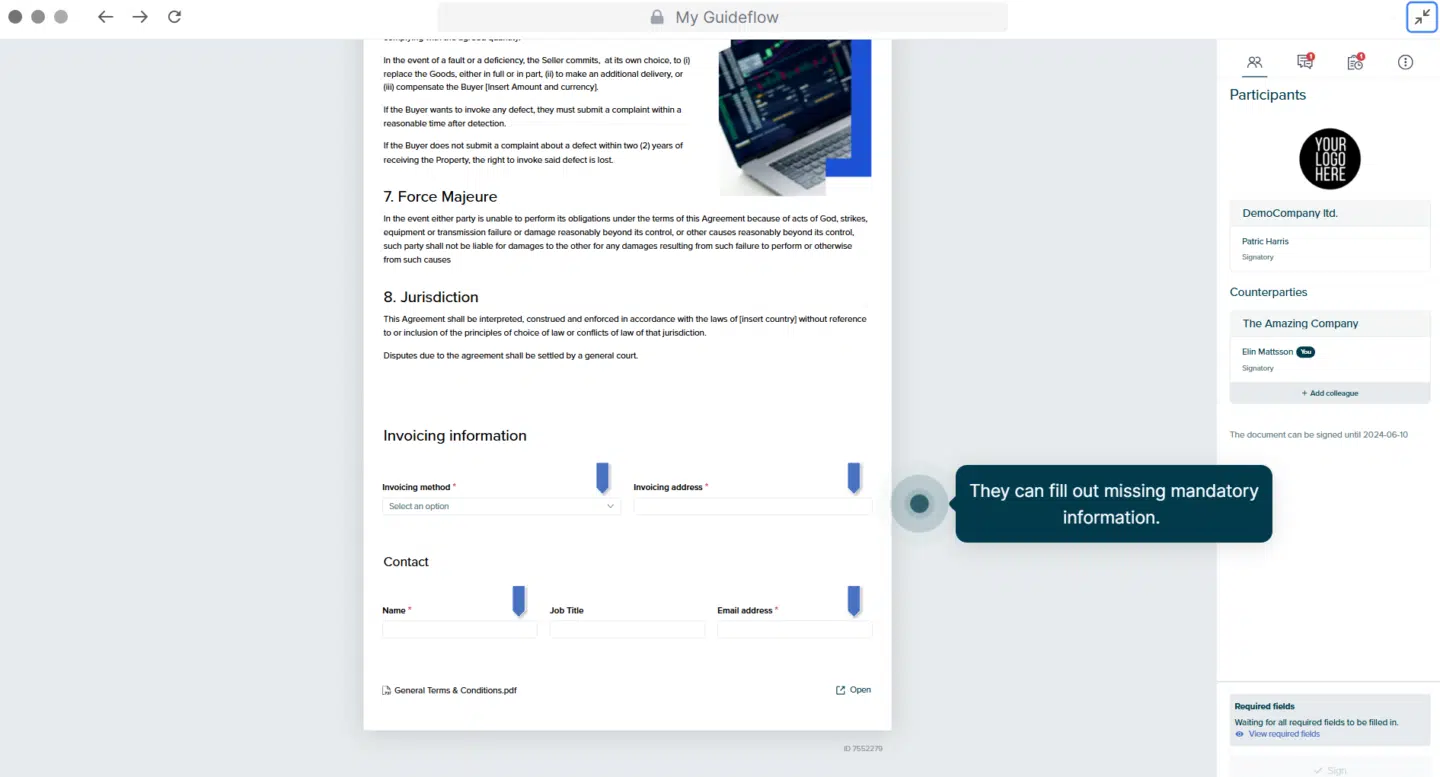
If the prospect doesn’t request further edits, they can sign the contract. Then, it’s time to sign the contract. With the Oneflow integration with Salesforce, you get a tool that supports e-signatures. There’s no need for separate e-signing add-ons! You can see when the customer opens, comments and signs the contract directly in Salesforce.
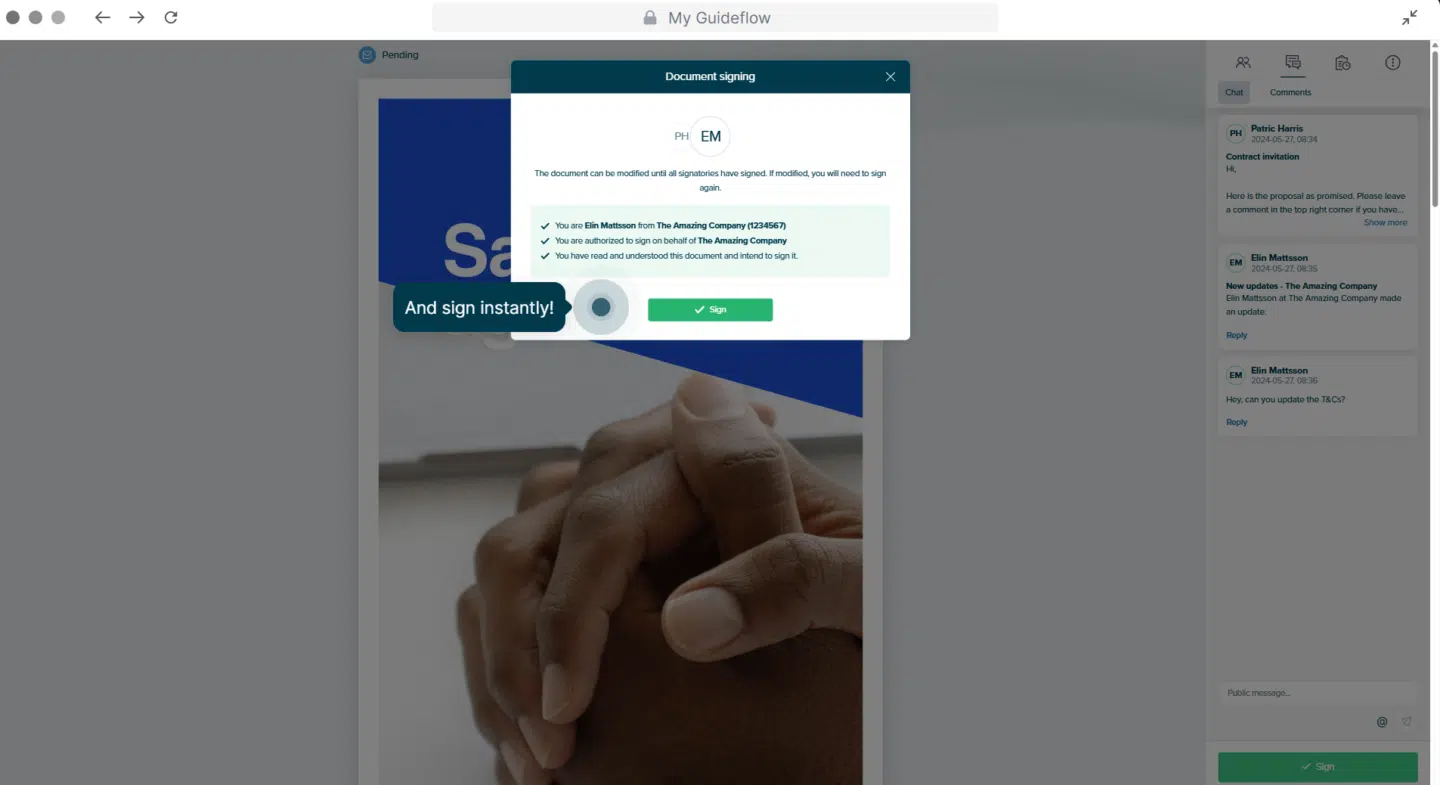
Another useful feature is its collaboration functionality. Team members get real-time visibility and can collaborate on contracts, posting comments and making suggestions that are visible to all. The approval workflow eliminates the need for email reminders—the contract management software Salesforce integration automatically sends a contract for approval to relevant parties.
Read also: Avoid confusing proposals with Oneflow for Salesforce
Want to save time and introduce an efficient contract management process? Use the tool that fulfills all contract management needs—from creation, collaboration and review to post-sign processes and analytics.
Key features
- Bi-directional sync: All the contract data is synced back and forth between your Oneflow contracts and Salesforce templates. This reduces manual data entry and doesn’t require switching between tools, keeping a single source of truth. Track all engagement, updates and status changes in Salesforce to reach out to prospects at the best time.
- Product tables: Build tables that showcase product descriptions and pricing to customers. Users can choose the items and specify the quantity. Connected with Salesforce, Oneflow includes the product selections in the new contract.
- E-signatures: Oneflow’s e-signature Salesforce integration supports several signing methods, including electronic identification and SMS verification, for an extra layer of security. With Oneflow, you can customize signing orders, set up automatic reminders, and track the signing process.
- Ready-made templates: Get instant access to our contract templates. Customize them or create your own.
- Dynamic templates: Create dynamic HTML templates with Oneflow to eliminate manual tasks. Instead of changing and re-uploading a contract, the team can edit it in real-time, and the customer will see the most up-to-date version.
- Approval workflow: Set up approval flows for a compliant process with this contract management software Salesforce integration. The approvers can make edits and leave comments. Check the document status to see where the hold-up is.
- Real-time collaboration: Work together with a particular individual on a live contract. Everyone can track edits and comments to improve the document. You can also monitor progress and see which contracts have not been opened.
- AI Review: Oneflow AI used in contract work analyzes the agreement and alerts sales professionals to the parts that don’t meet pre-set legal guidelines. It even spots missing clauses to minimize human error and ensure enhanced compliance.
- Write with AI: Speed up the entire contract lifecycle with this feature. You can submit a custom prompt and AI will generate content based on it. The result? Maximized operational efficiency as Write with AI writes and reviews contracts for you.
Read also: Oneflow has a native Salesforce app for your digital contracts
Pricing
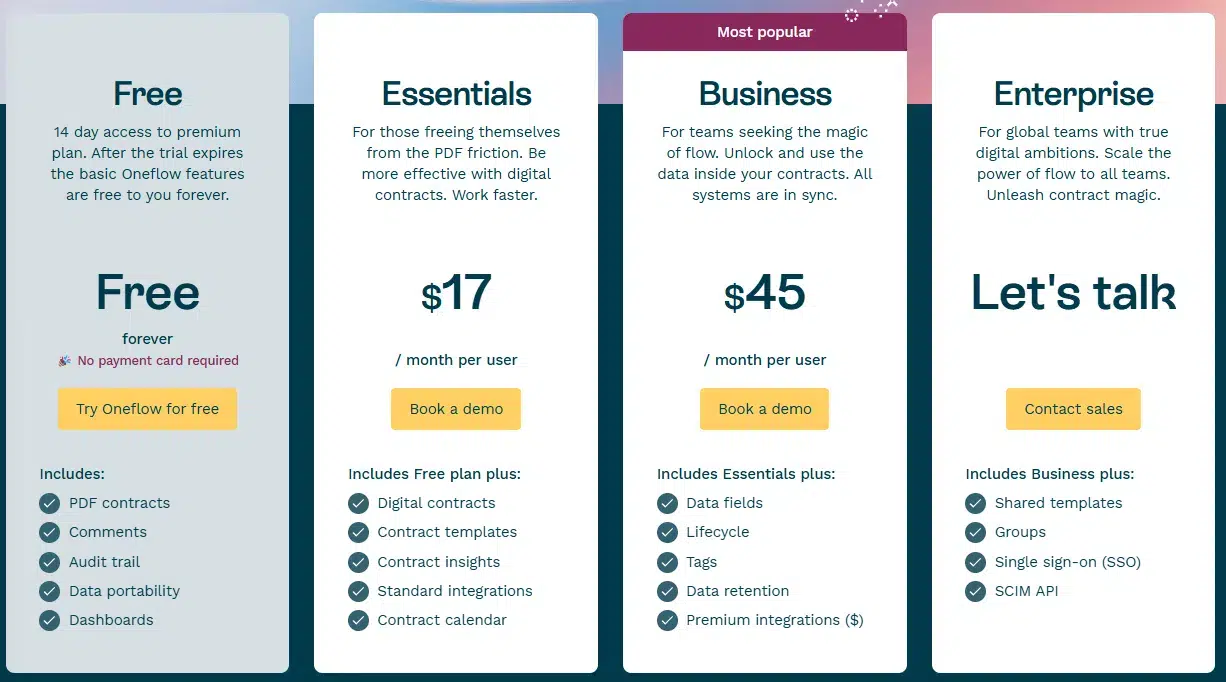
Oneflow offers four plans:
- Free: You get 14-day access to premium features
- Essentials: $17/month/user, billed annually
- Business: $45/month/user, billed annually
- Enterprise: Custom pricing available upon request
User review
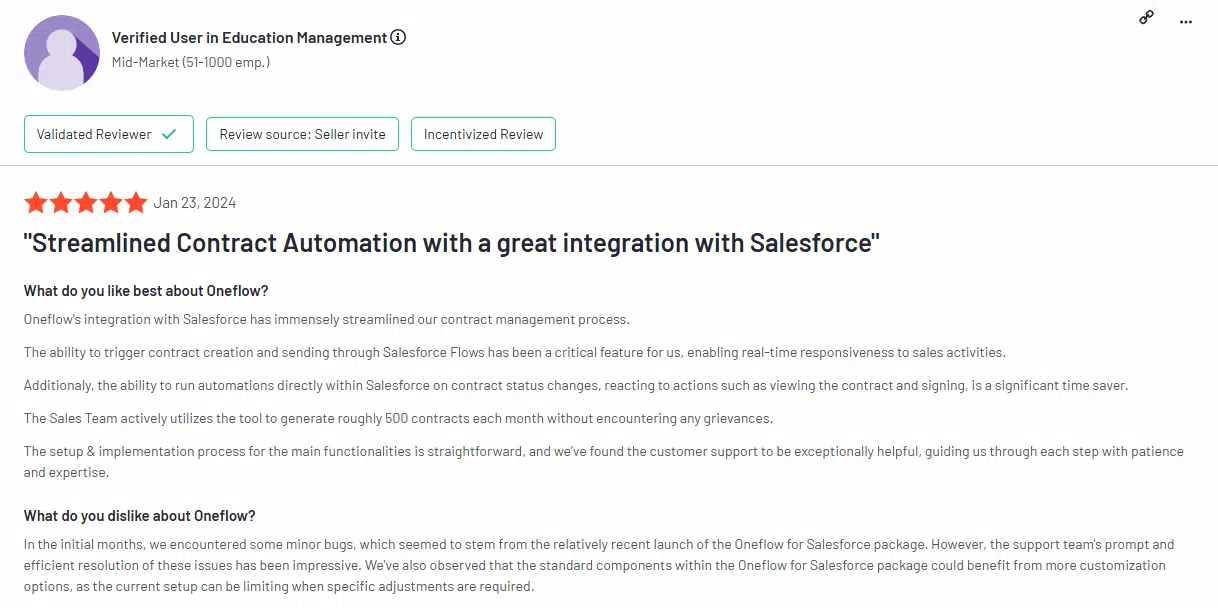
Oneflow contract management for Salesforce has 4.6 stars on Capterra. Users appreciate that they can change the contracts on the fly and store them digitally. They also state that the integration process with CRMs like Salesforce is fast and easy.
Read also: Salesforce users trust Oneflow
2. Docusign
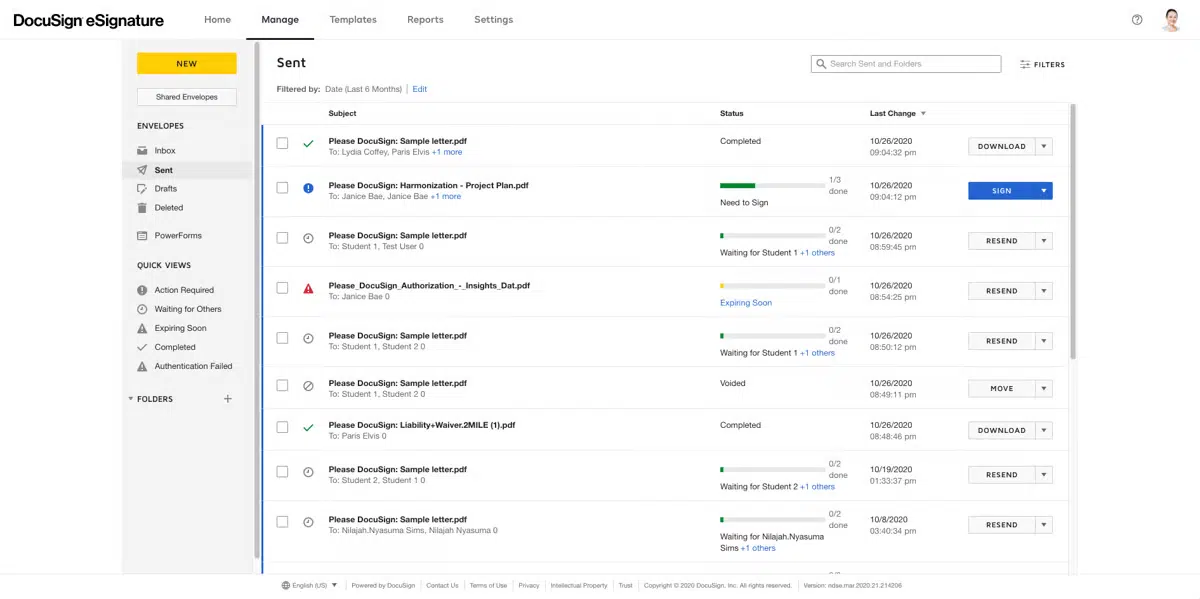
Docusign offers core functionalities like e-signatures, document generation and automated agreement workflows. With its native Salesforce integration, users can prepare, send and sign contracts within the Salesforce platform and Slack.
The tool eliminates the need for manual input. Its data integration with Salesforce merges customer, pricing and product information to create sales contracts. With these automated workflows, the sales team gets accurate agreements, uses Salesforce effectively and saves time.
Read also: The 20 best Docusign alternatives you need to know about
Key features
- Document generation: Create personalized contracts within Salesforce with templates. If some terms are missing, you can automatically include them in the template and then auto-populate customer data, pulling the information from the CRM.
- Electronic signatures: The e-signature Salesforce integration sends contracts from Salesforce straight to your customer’s email. Responsive signing adjusts the documents in case signers open them on their mobile devices.
- Contract lifecycle management: Automate and connect documents across the lifecycle. You can manage contract authoring and contract negotiation with DocuSign. Its AI-powered tool analyzes the text and highlights sentences that pose a risk to your business. For instance, it can determine if the customer’s wording conflicts with your preferred terms.
- Real-time tracking: Monitor the status of contracts in Salesforce, from creation to signature.
Pricing
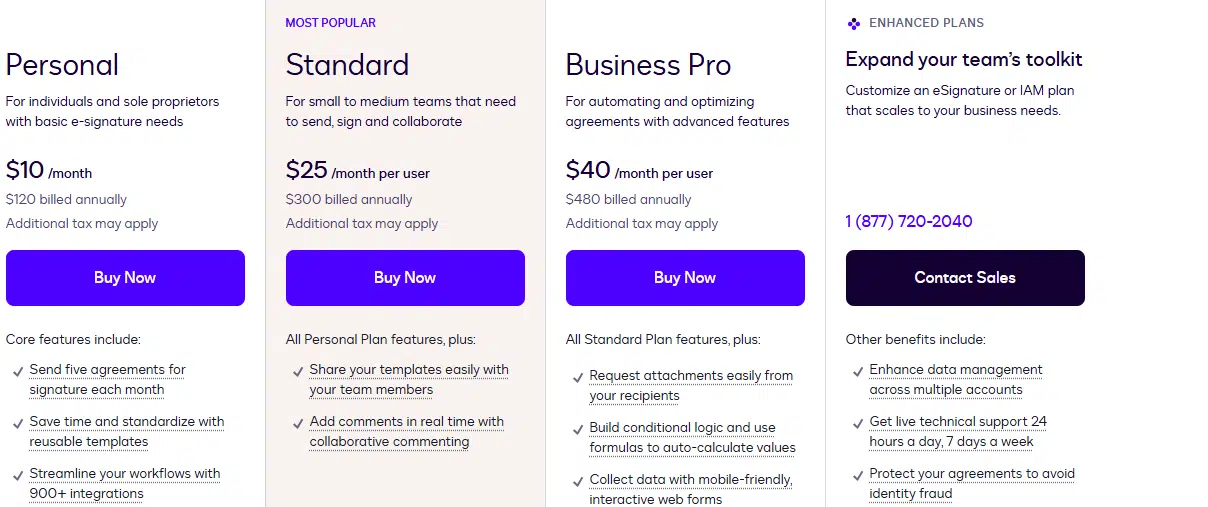
The pricing plans are:
- Personal: $10/month, billed annually
- Standard: $25/month per user, billed annually
- Business Pro: $40/month per user, billed annually
- Enhanced plan: Pricing available upon request
User review
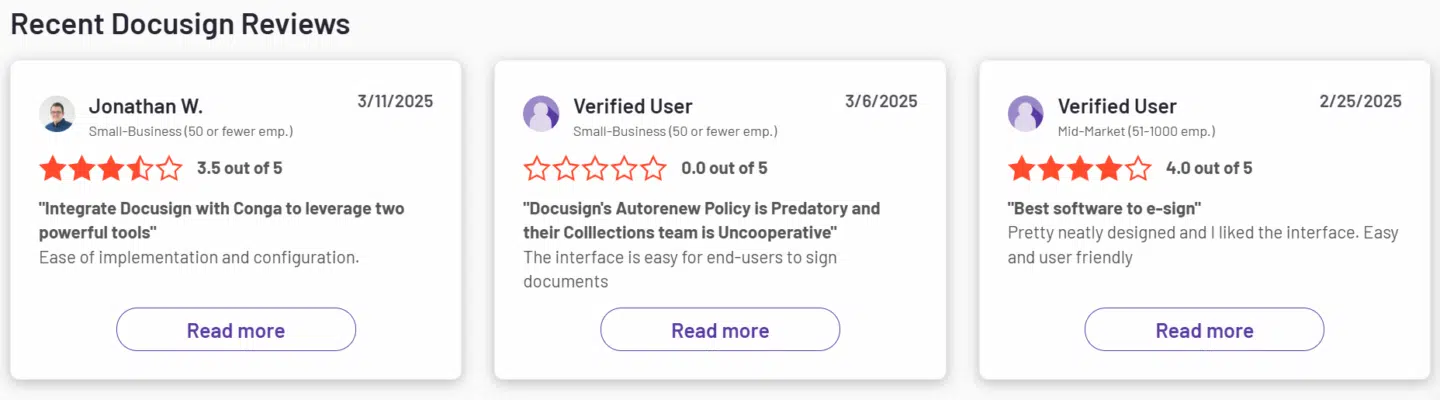
On G2, users have given DocuSign a 4.5 rating. They highlight the ease of sending contracts for signing.
3. Conga
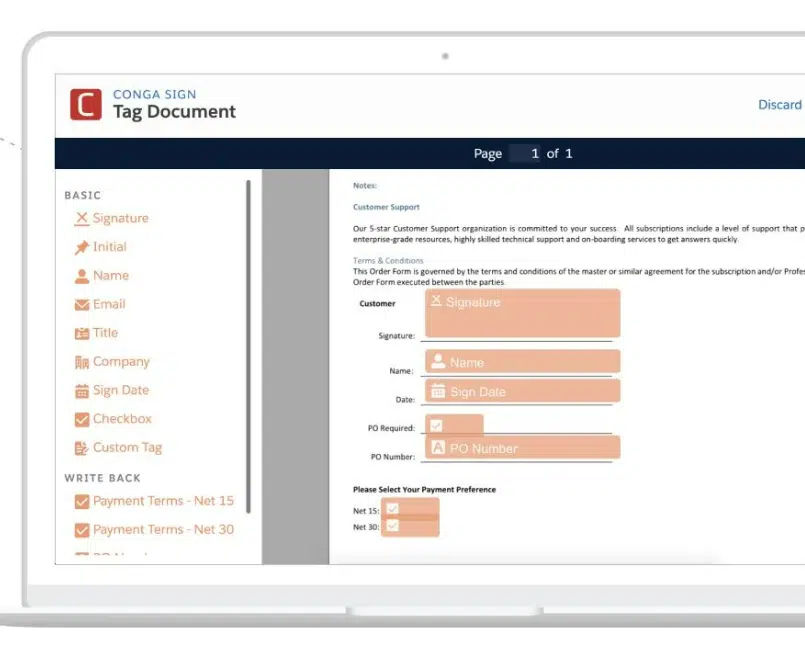
Conga, formerly known as Novatus, is a contract lifecycle management (CLM) solution that integrates with Salesforce. It has features for contract creation, negotiation, approval and tracking, all accessible from Salesforce. For example, you can generate and send documents or request a signature without leaving Salesforce.
Key features
- Contract generation: Create contracts using pre-approved templates. The Composer feature populates the relevant template with information from external systems like Salesforce.
- CLM AI: Artificial intelligence reviews contracts and ensures your team meets legal regulations.
- Document collaboration: Teams can collaborate on contracts in real-time within Salesforce.
Pricing
Conga has customized pricing based on your business needs.
User review
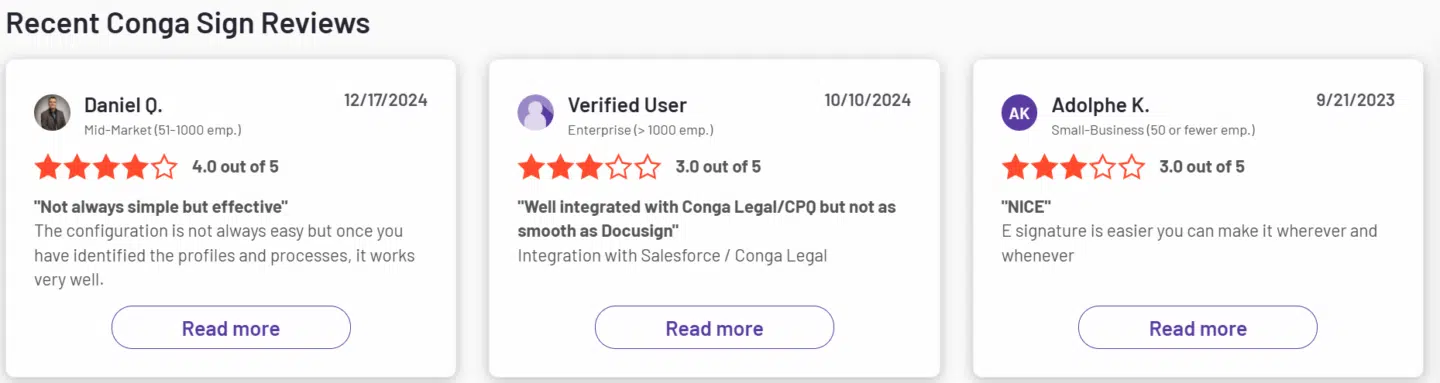
Rated 4.3 on G2, Conga gets a lot of praise for its e-signature functionality.
4. PandaDoc
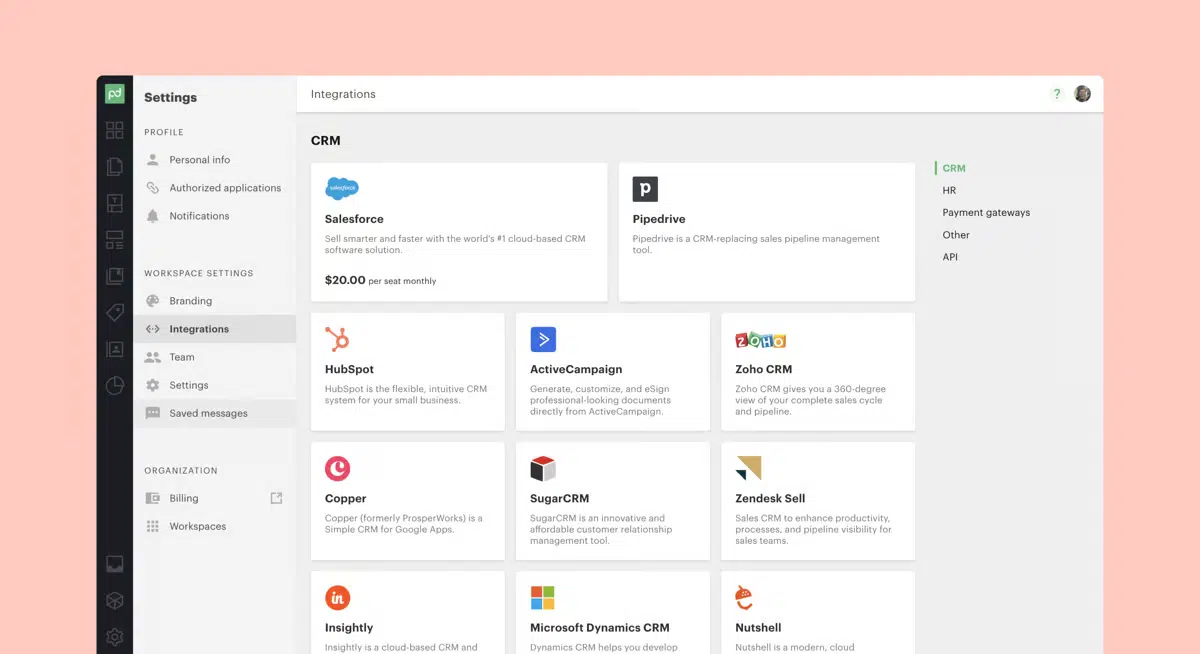
PandaDoc is a contract management solution for core teams, including HR and sales. It has e-signing functionalities, a document editor and a template library. The tool also facilitates payments by integrating with payment gateways like PayPal, Stripe and Square.
The Salesforce integration supports document generation within this CRM. You can also create custom quotes for each customer in Salesforce.
Read also: Top 20 PandaDoc alternatives and competitors
Key features
- Electronic signatures for Salesforce: Create signing orders to get signatures from other parties. PandaDoc supports signatures for PDFs, DocX and other files.
- Smart content block: Use the block to set up conditional content for document creation. For instance, you can specify a value based on which the content appears in the document, ranging from currency to deal date.
- Bulk send: Upload a CSV file to PandaDoc with your recipients’ data. The system checks the provided variables and then bulk sends the document to all specified email addresses.
- Smart forms: Create a form and specify which information you want to collect before sending it to customers. You can also decide what the tool does once the recipient fills in the form. For instance, it can create and populate a draft document.
Pricing
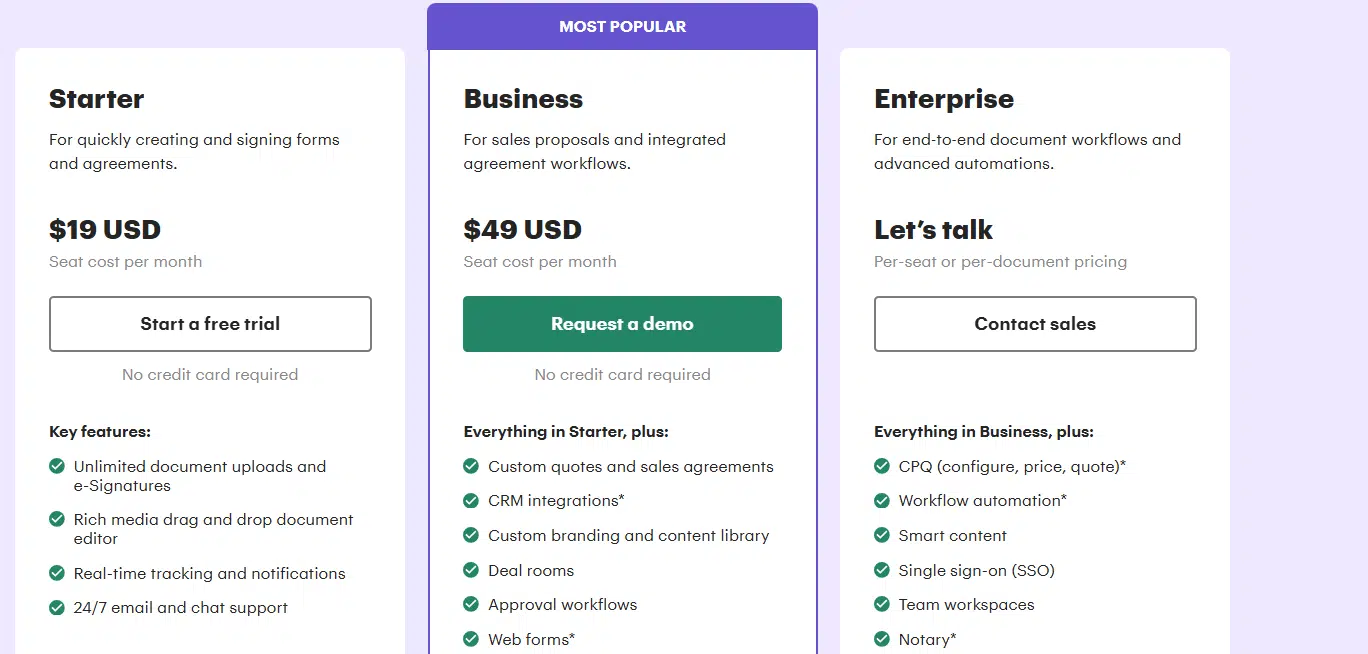
Alt tag: PandaDoc pricing
This contract management software Salesforce integration has three pricing plans:
- Starter: $19/month/seat, billed annually (and a 14-day free trial)
- Business: $49/month/seat, billed annually
- Enterprise: Custom pricing available upon request
User review
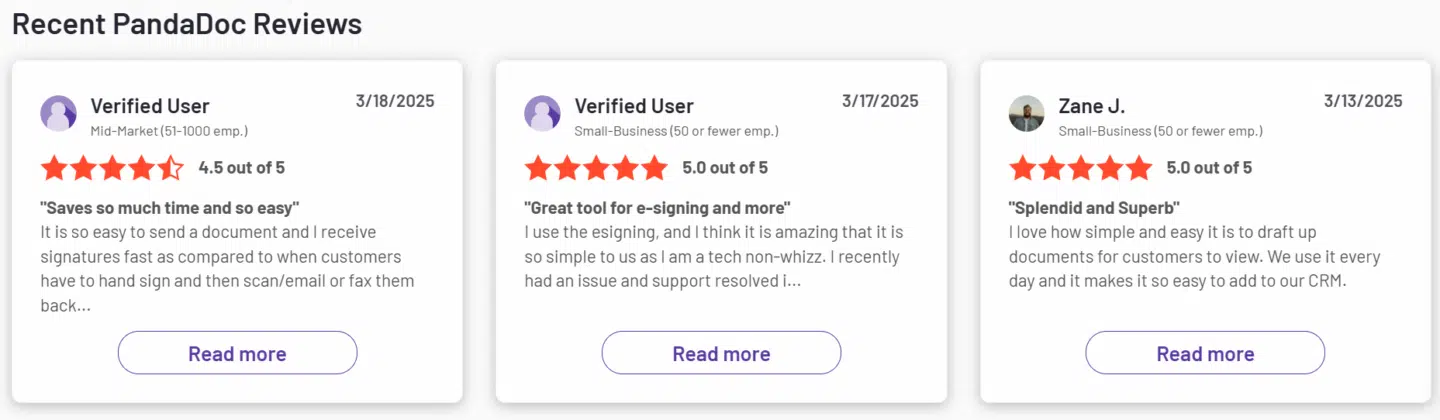
PandaDoc has a 4.5 rating on Capterra. Users enjoy its ease of use, especially its drag-and-drop editor for creating contracts.
5. Adobe Acrobat Sign
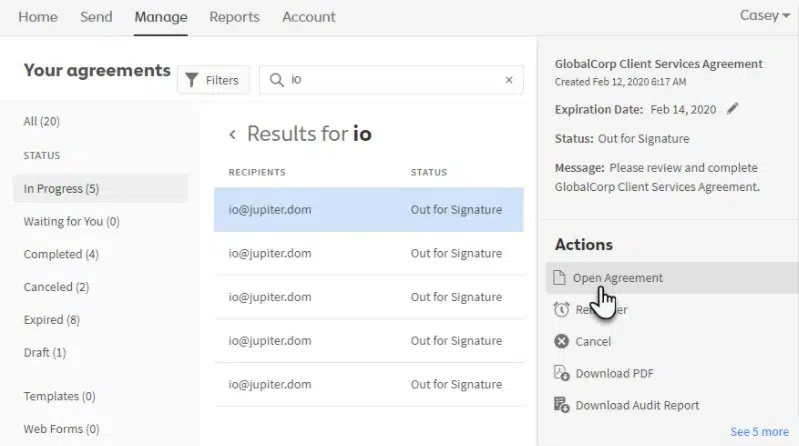
Adobe Acrobat Sign offers a Salesforce integration with document management system. From building contracts to using e-signature fields, the platform helps automate workflows and eliminate manual data entry.
You can embed Acrobat Sign into Salesforce to make contracts available to everyone. Request e-signatures, populate templates and save documents digitally without leaving Salesforce.
Read also: Docusign vs Adobe Sign
Key features
- Document builder: The Word Add-in has a drag-and-drop interface to automate frequently used templates. You can add different tags in the templates, and the feature then prepopulates the fields with Salesforce data.
- Bulk send: Forward a contract to multiple recipients at once.
- Custom branding: Customize e-signature requests by adding your company’s logo and tagline.
- E-signatures: Users can e-sign PDFs on any device with this contract management software Salesforce integration. The digital signature is compliant with industry-specific regulations, including HIPAA and FERPA.
Pricing
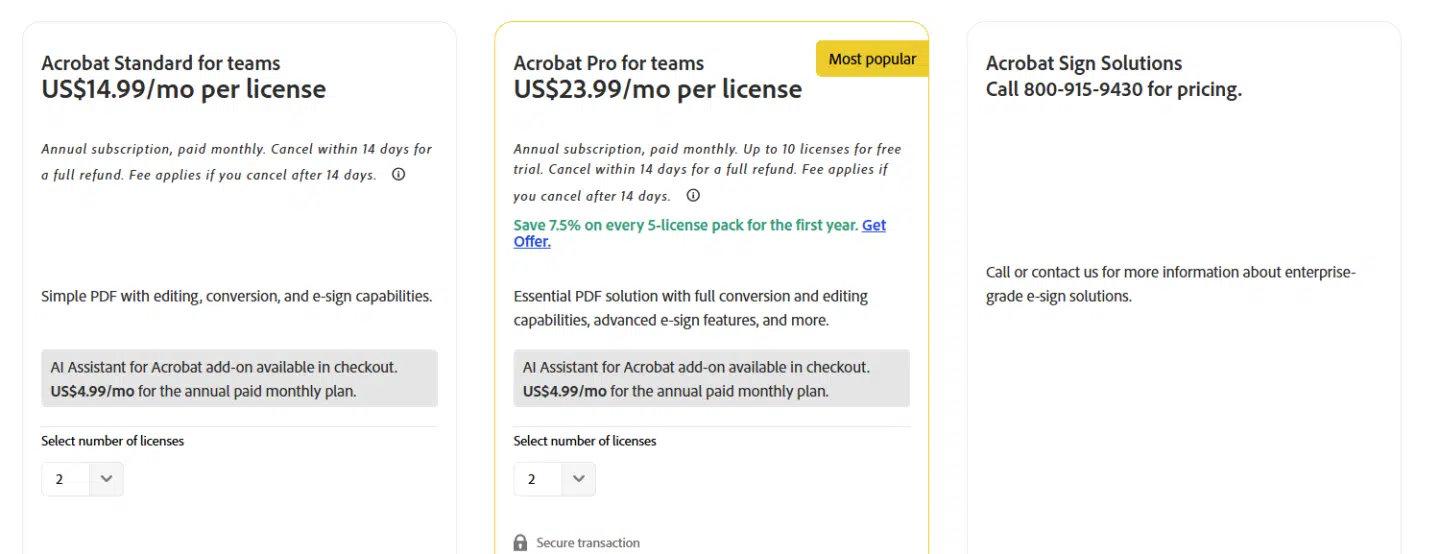
Adobe offers annual subscriptions for businesses. You can choose between:
- Acrobat Standard: $14.99/month per license
- Acrobat Pro: $23.99/month per license
- Acrobat Sign Solutions: You have to contact Adobe for the pricing for the enterprise e-sign solutions
User review
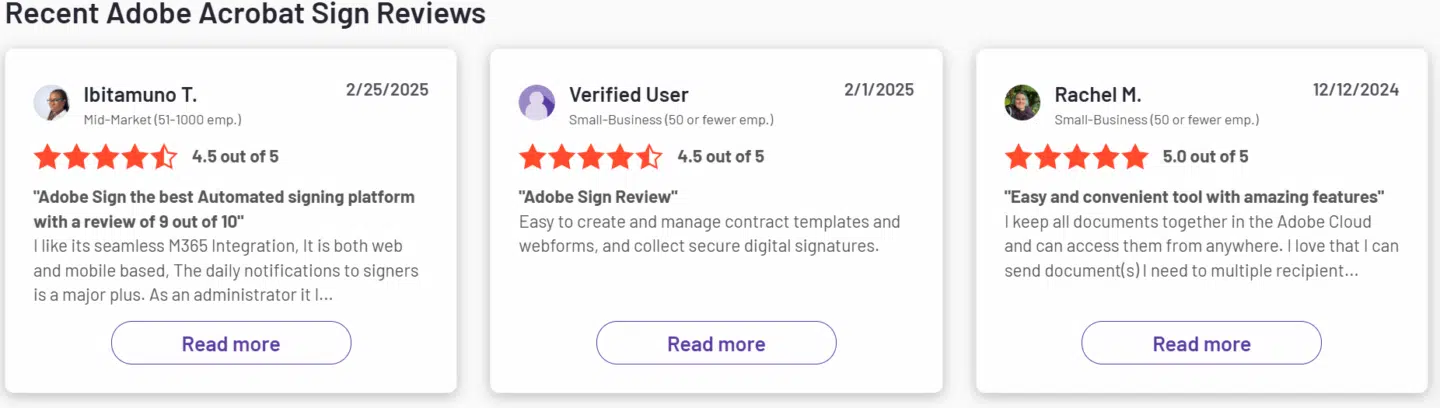
Adobe Acrobat Sign has 4.4 stars on G2. Users appreciate its seamless integration with M365 and the ability to collaborate on contracts in real-time.
6. Sertifi
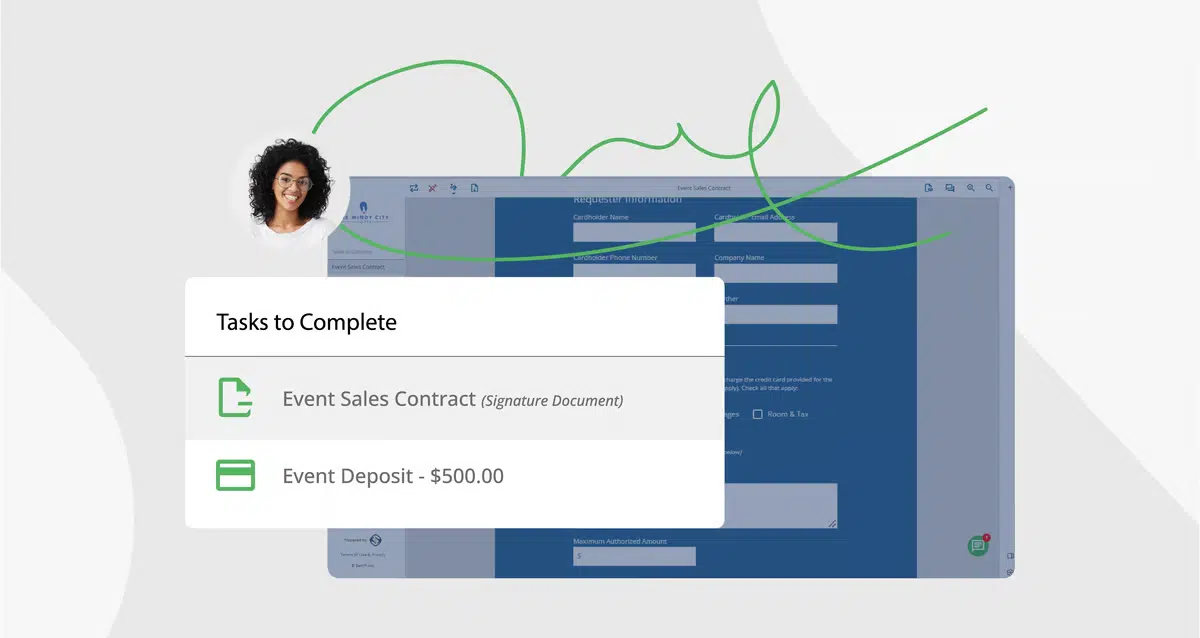
Sertifi caters to the contract management needs of the hospitality industry. The tool has an e-signature solution to help you finalize hotel and travel contracts.
With its Salesforce integration, you can work directly in the CRM to send, track and sign agreements. You can collect payments via credit cards or bank accounts.
Key features
- E-signatures: Customers can sign contracts from any location and device.
- Payment processing: SertifiPay offers secure payment methods. While signing the digital contract, your customers can pay for the services at the same time.
- Card verification: AI-powered fraud prevention analyzes user and credit card data to confirm that a transaction is legit.
Pricing
Pricing is available upon request; there are several plans for different business needs.
User review
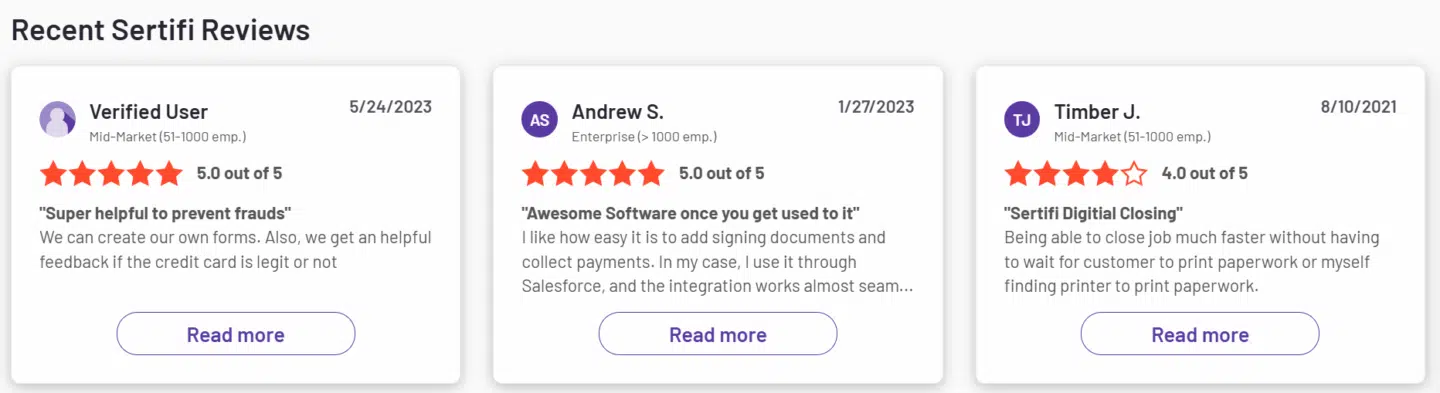
Sertifi has 4.8 stars on G2. Users comment on the ease of collecting payments and signatures.
7. Ironclad
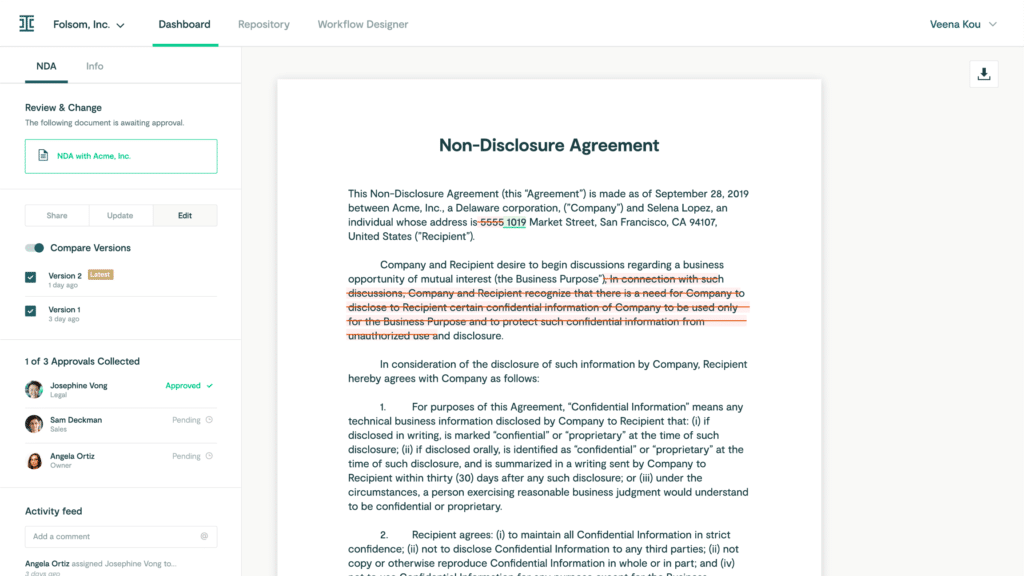
Ironclad is a document management tool powered by artificial intelligence. The AI legal assistant gives you access to cited research and regulatory information. There’s also a prompt bar that you can use to ask AI to build contracts for you.
The tool also has a Salesforce integration with document management system. The sales team can create, review and negotiate contracts in Salesforce. Ironclad supports automated Salesforce metadata updates, helping to make your contracts error-free.
Key features
- Contract management: Review, approve and flag contracts. You can set contract guidelines to ensure compliance.
- Ironclad AI: This AI-powered tool analyzes contracts and flags areas for review. It can also suggest how to improve or negotiate better terms (based on legal guidelines).
- Electronic signature: Requests signatures from both internal and counterparty signers simultaneously. This e-signature Salesforce integration complies with both US and EU security standards, including UETA and eIDAS SES.
Pricing
Pricing is available upon request; it depends on the tools you request and the number of seats.
User review
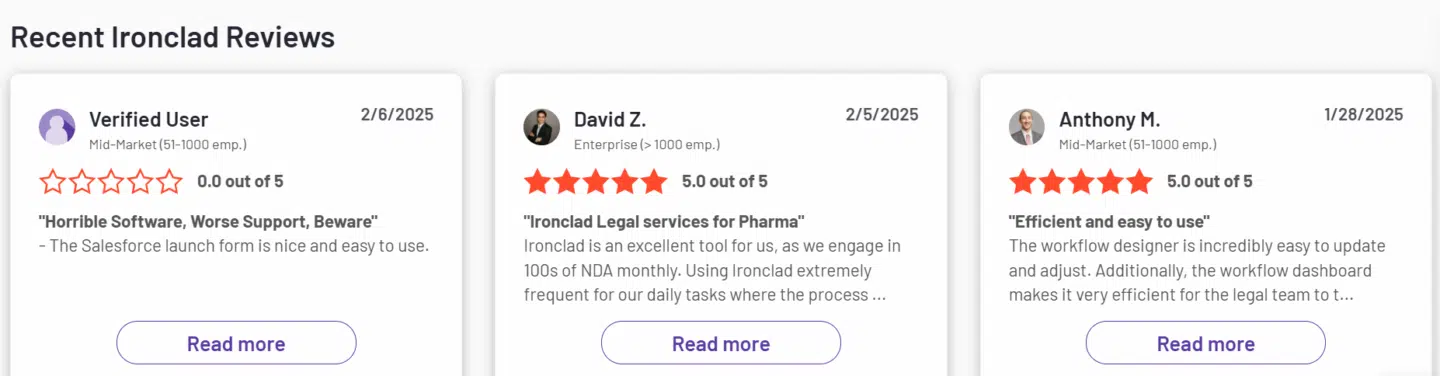
Ironclad has a 4.4 rating on Capterra. Customers state that it helps them create a transparent contract process.
8. OneSpan Sign
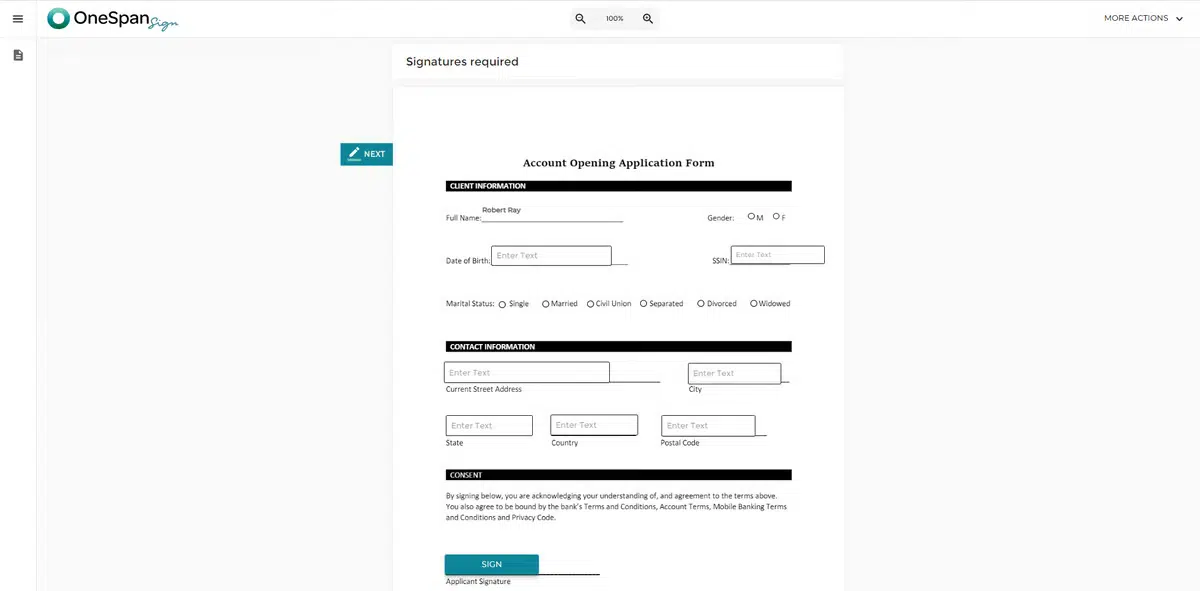
OneSpan Sign is a solid solution for companies looking for an e-signature tool. Its identity verification system checks ID authenticity and prevents authorized push payment (APP) frauds like bank impersonation.
The tool integrates with Salesforce, bringing the document signing process to your CRM. It automatically sends the signed contracts back to Salesforce so that all teams can access them.
Key features
- Signer workflow: At times, multiple signers must sign a contract. In such cases, this Salesforce document management integration asks you to set the signer workflow. For instance, if you have three signers, the third signer will get a notification only after the second signer has signed the contract.
- Templates: Create reusable document templates by including field and signature placements within documents.
- Advanced form fields: Include fields such as drop-down lists, checkboxes and radio buttons.
Pricing
The e-signature volume-based pricing for this tool is available upon request.
User review
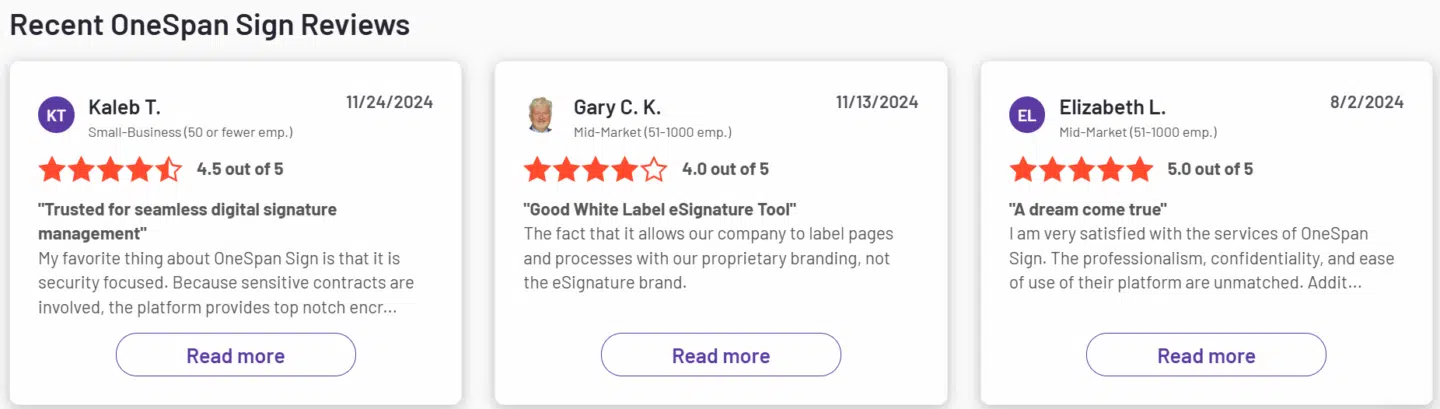
OneSpan Sign has 4.7 stars on G2. The reviews single out its security feature, which provides encryption to protect sensitive contracts.
9. SignNow
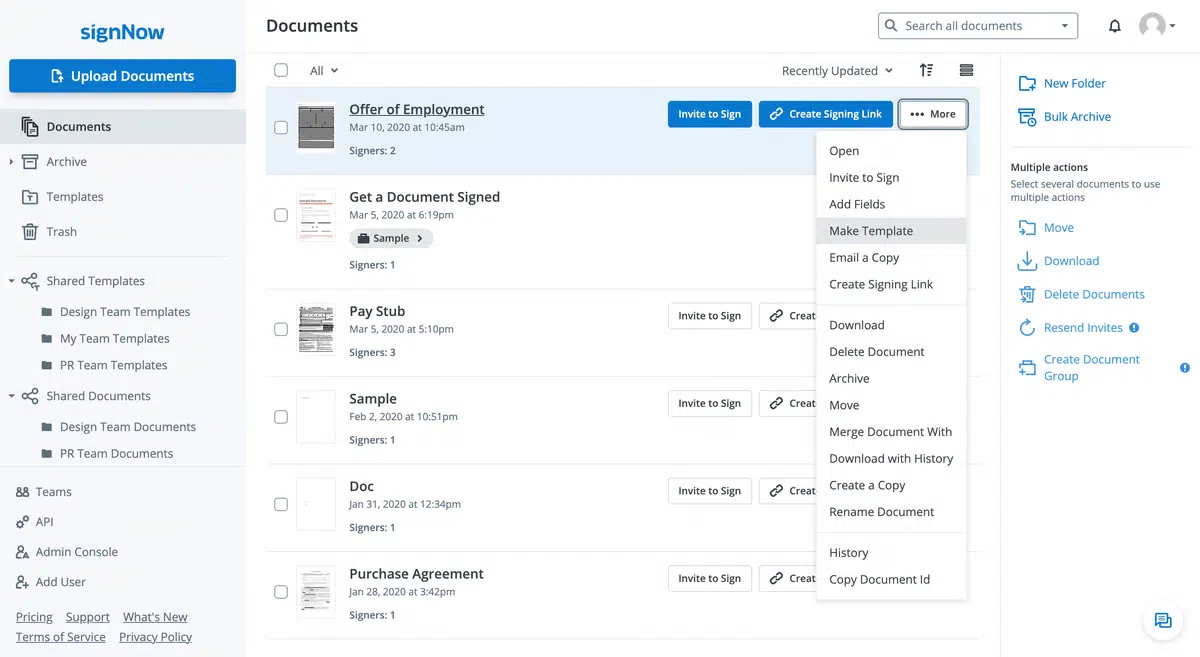
With SignNow, you can sign, send and track documents from any device. In addition to its electronic signature functionality, the platform has document creation and team collaboration capabilities. You can use all of this within Salesforce.
The integration collects signatures for Salesforce, automates communication and sends instant notifications for signature completion.
Read also: DocuSign vs SignNow
Key features
- E-signature tools: Apart from requesting signatures, you can set completion notifications, allow forwarding and send signing reminders.
- Document management: Import documents that need to be signed or create templates for the frequently used documents.
- Fillable fields: Add text or checkbox or smart fields to a document.
Pricing
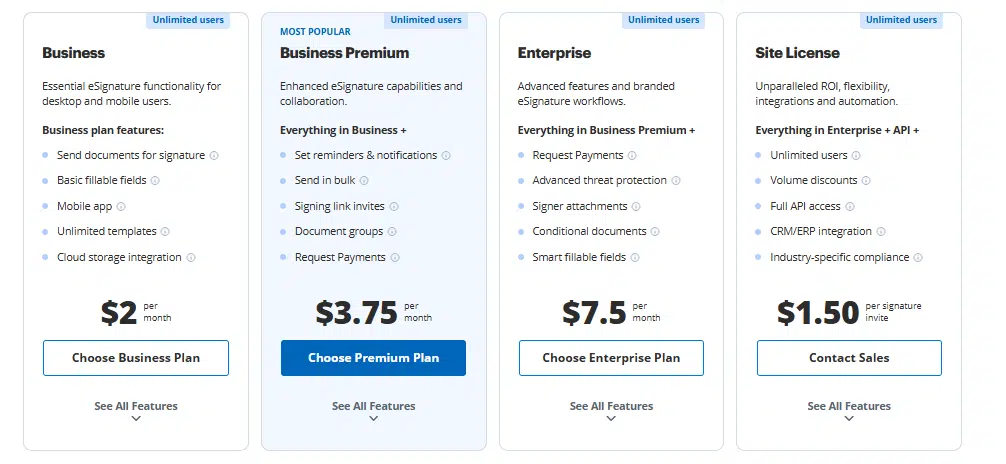
The pricing depends on the number of signature invites. We’ll go over the pricing for 25 signature invites with annual billing:
- Business: $2/month
- Business Premium: $3.75/month
- Enterprise: $7.5/month
- Site License: $1.50/signature invite
Realistically speaking, you will need more than 25 signature invites. That’s why it’s wise to explore options like Oneflow, which charges per seat rather than per signature.
User review
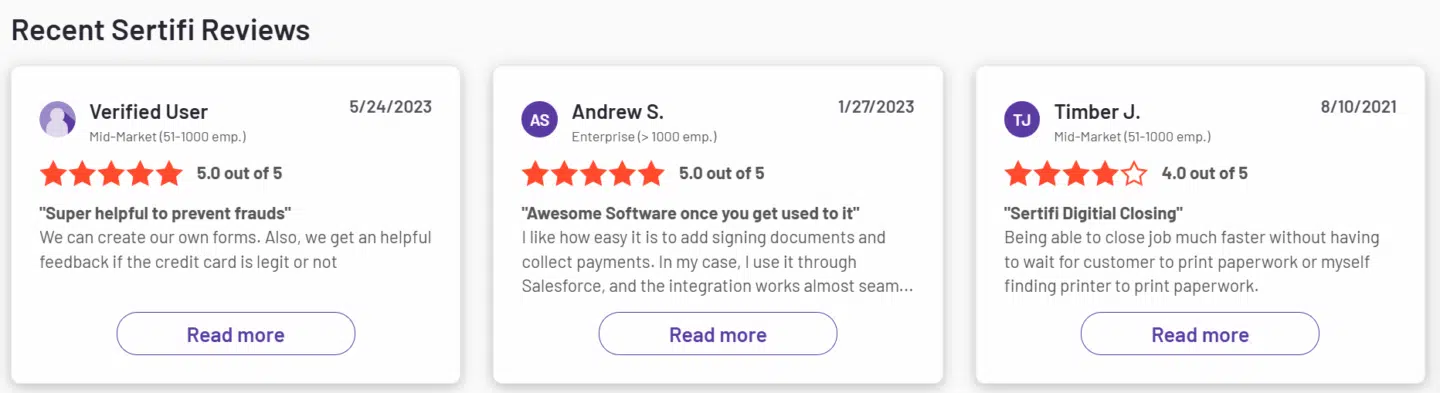
SignNow has a 4.6 rating on G2. Most reviews focus on its user-friendly interface, simplifying the contract signing process.
10. Yoti eSign
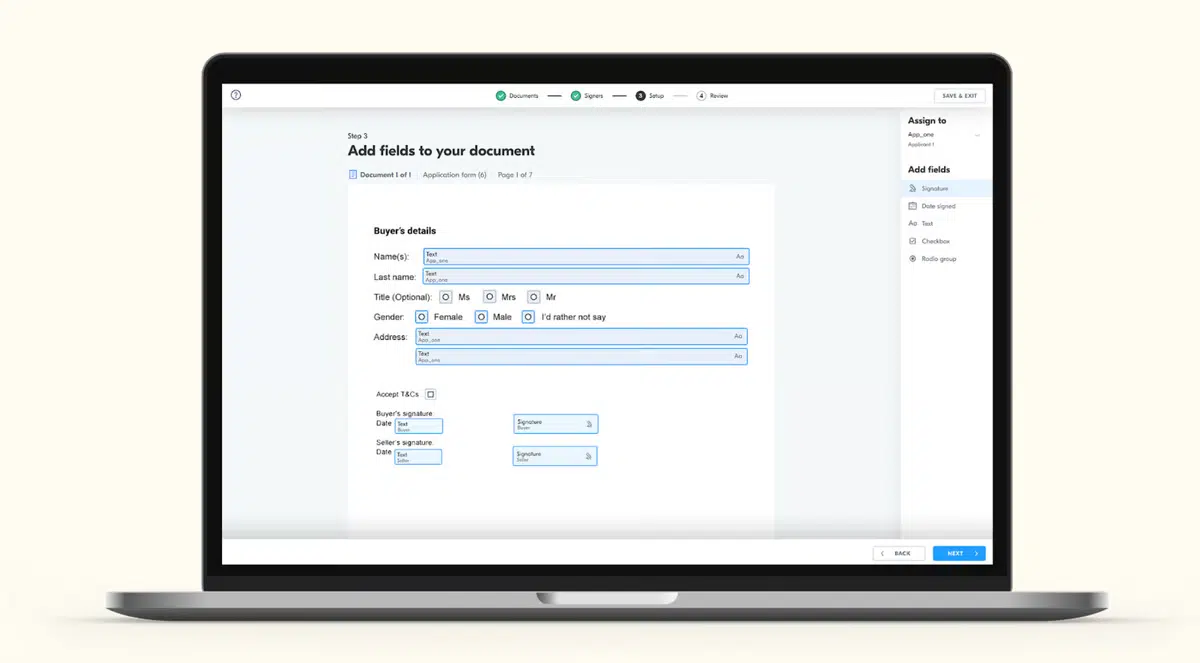
Yoti eSign is an electronic signature platform. It supports biometric verification to confirm customer identities before they sign a contract. The customers upload IDs or passports, which Yoti eSign then verifies to prevent fraud.
Yoti eSign integrates with Salesforce, allowing you to request signatures straight from the CRM. Once you create a template, you can drag and drop predefined fields like signature and date.
Key features
- E-signatures: Upload the documents and add the necessary fields before requesting signatures.
- Reminder emails: Enable up to three automatic reminders to get signatures.
- Identity verification: Ask signers to upload photos of their passports, IDs or driving licenses. AI will analyze the document to confirm it’s authentic.
- Audit trail: The signer chooses a witness who can confirm their identity through the eWitnessing feature.
Pricing
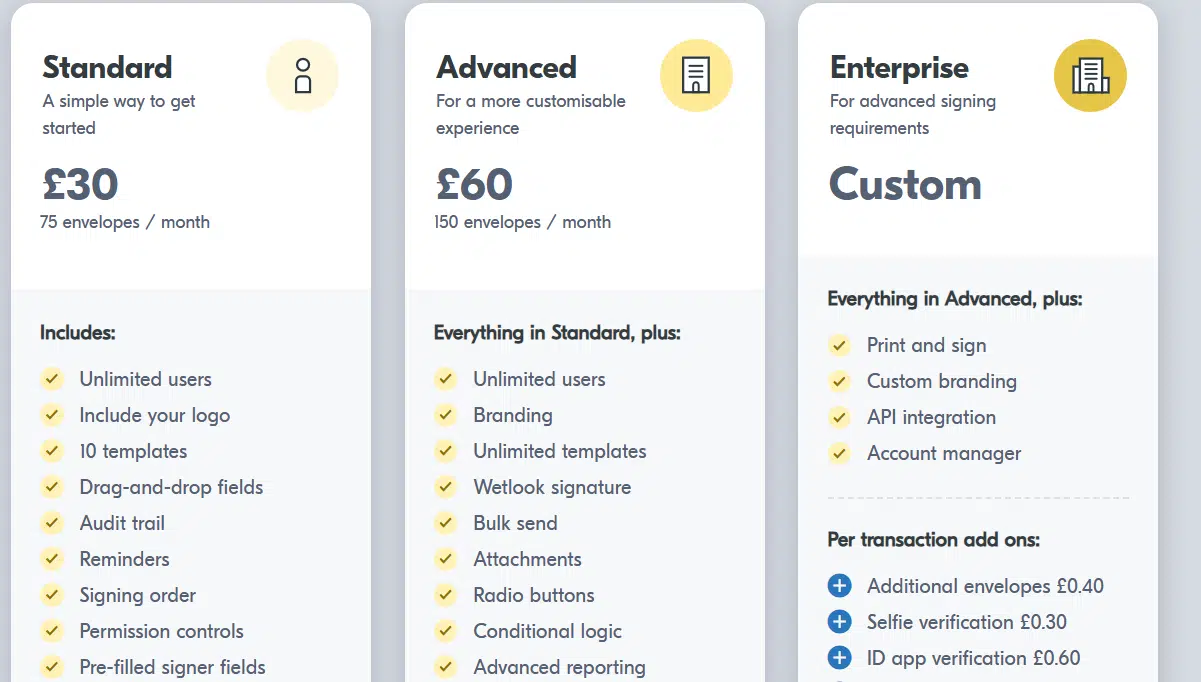
Each plan has unlimited users, but Yoti eSign limits the number of signatures you can request. When you go over the limit, you have to pay for additional signatures or envelopes. The plans are:
- Standard: £30 for 75 envelopes/month
- Advanced: £60 for 150 envelopes/month
- Enterprise: Pricing available upon request
User review
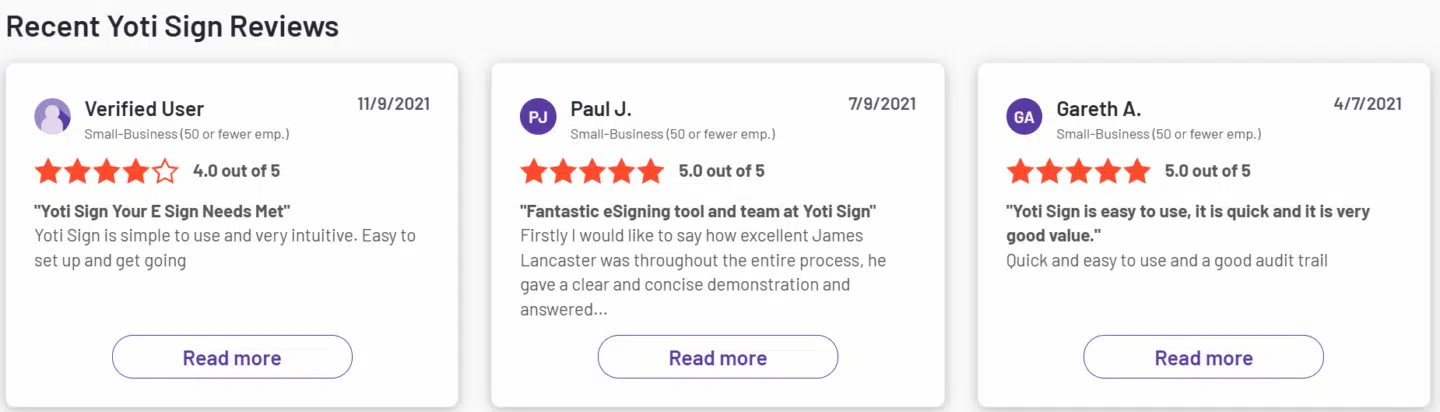
Yoti eSign has a 4.8 rating on Capterra. It gets praised for its simplicity and customer service.
11. Smart Contracts BizHub

Smart Contracts BizHub is a contract lifecycle management CLM solution suitable for all contract types. You can create, approve or request e-signatures straight from Salesforce.
Another useful feature is its contract management functionalities. AI can generate contract templates and clauses based on a prompt. It can also review past negotiation outcomes to prepare counteroffers and better contract terms.
Key features
- E-signatures: Obtain e-signatures by integrating Smart Contracts BizHub with platforms like DocuSign and Adobe Acrobat Sign.
- Centralized document management: Manage and store all documents in a single location. The search filters help you retrieve documents quickly.
- Automated approvals: Include multi-level approvals for a thorough contract review.
- Compliance assurance: Built-in compliance checks ensure you adhere to relevant regulations.
Pricing
The tool charges $25 per user a month.
User review
The integration has a 5-star rating on the Salesforce AppExchange, but ther are are currently no user reviews available.
Criteria for choosing contract management software Salesforce Integration
While choosing the right contract management software, consider the following factors:
- Integration depth: Look for software with a native, two-way sync with Salesforce rather than a shallow integration. A deep integration ensures real-time data flow between Salesforce and the contract management tool, automatically syncing contract details, status updates, and key fields without manual entry. In contrast, a shallow integration may only allow basic data transfers or require additional steps to keep systems aligned, leading to inefficiencies and potential errors.
- Customization: Look for software that lets you customize contract templates, workflows and approval processes to align with your specific business requirements.
- Scalability: Choose a solution that can grow with your organization and handle increasing contract volumes.
- User-friendliness: Consider the software’s user-friendliness so that your teams can easily adapt to and use the system effectively.
- Compliance features: If your industry has specific compliance requirements, verify that the software can address them effectively.
- Cost and ROI: Assess the total cost of ownership and the potential return on investment (ROI) the software can provide.
The best contract management systems with a Salesforce integration compared
Let’s compare all the tools in the table below to help you decide.
| Tool | Key features | Pricing | Rating |
|---|---|---|---|
| Oneflow | Native, two-way sync with one source of truth E-signatures Contract creation Real-time collaboration AI review & assist Ready-made templates Product tables | From $17/user/month | 4.6 |
| DocuSign | Electronic signature Document generation Secure document storage CLM software | From $25/user/month | 4.5 |
| Conga | Contract generation CLM AI Document collaboration | N/A | 4.3 |
| PandaDoc | Electronic signatures Smart content block Bulk send | From $19/user/month | 4.5 |
| Adobe Acrobat Sign | E-signatures Document builder Custom branding | From $14.99/user/month | 4.4 |
| Sertifi | E-signatures Payment processing Card verification | N/A | 4.8 |
| Ironclad | E-signatures Contract management Ironclad AI | N/A | 4.4 |
| OneSpan Sign | E-signatures Signer workflow Templates Advanced form fields | N/A | 4.7 |
| SignNow | E-signature Document management Fillable fields | $2/month for 25 signatures | 4.6 |
| Yoti eSign | E-signatures Identity verification Audit trail | £30/month for 75 signatures | 4.8 |
| Smart Contracts BizHub | E-signatures Automated approvals Centralized document management | $25/user/month | 5.0 |
The key takeaways
Salesforce integration with document management system benefits sales, IT, HR, tech and legal teams. It simplifies contract creation with AI suggestions and ready-made templates. On top of that, it fills contract data automatically, eliminating manual processes.
Contract management tools like Oneflow support e-signatures. That means your team doesn’t need to store physical paperwork—everything is available in a centralized location, secure and fully digitized.
Oneflow is the tool that fulfills all contract management and e-signature needs. You can create, send, track and e-sign contracts with its native Salesforce integration. There’s no need to switch between the platforms!
No more follow-up emails, confusion, or missed deadlines. Oneflow is the right choice for your business.
FAQs
What is a Salesforce integration?
A Salesforce integration connects the CRM with other platforms to sync data and automate workflows, typically using APIs, middleware, or third-party tools like Zapier, MuleSoft, or Boomi. These shallow integrations often rely on external systems to transfer data, which can lead to delays, manual intervention, and potential security risks, such as data leaks from third-party applications.
On the other hand, a Salesforce native integration is embedded directly within Salesforce, enabling a seamless, two-way sync between the CRM and the contract management system. This means data flows automatically in real-time, eliminating the need to switch between platforms, reducing errors, and ensuring Salesforce remains the single source of truth for contracts and related activities.
Is Salesforce easy to integrate?
This depends on the tool you want to integrate. Some tools such as Oneflow offer native Salesforce integration. However, you might need APIs for custom integrations.
Does Salesforce have a CLM solution?
A CLM solution is available through the Salesforce Revenue Cloud product.
How to add a digital signature in Salesforce?
The best solution is to use contract management tools like Oneflow, which integrates seamlessly with Salesforce. You can manage contracts with Oneflow without ever leaving Salesforce. From contract creation to e-signatures, Oneflow supports the entire contract management lifecycle.







