Creating contracts without printing, sending and storing physical documents? Yes, please.
Making digital contracts is something that every freelancer, small business owner or large corporation manager should have in their set of skills. Online contracts are secure, customizable and accessible from anywhere.
If you are wondering how to make contracts online, I can tell you it’s easier than you think. In this article, I will present the simplest and most convenient way for creating legally binding agreements online. By the end, you’ll have the knowledge and confidence to create online contracts that are both effective and legally sound.
What’s the deal with online contracts?
Simply put, an online contract is an agreement between two or more parties created, signed and stored electronically. These contracts can take various forms, including purchase agreements, service contracts and non-disclosure agreements. With the rise of e-commerce and remote work, online contracts have become integral to conducting business in the digital realm.
Read also: What are digital contracts?
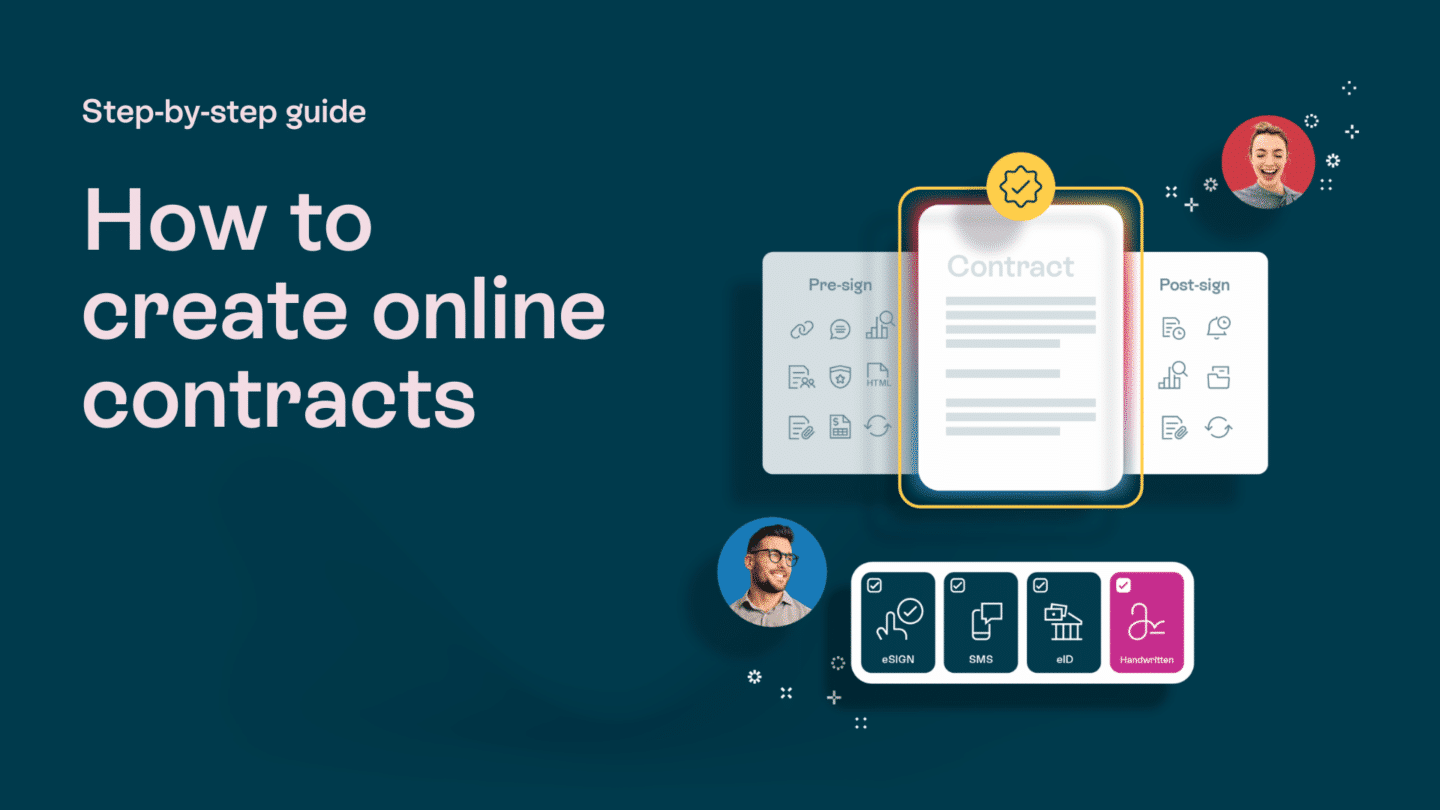
Importance of online contracts
Online contracts provide an efficient way to establish agreements, eliminating the need for physical documents and allowing parties to sign contracts online and exchange them remotely. Additionally, online contracts are more secure and confidential, as they can be encrypted and stored securely on digital platforms.
Legal aspects to consider
Before creating and signing an online contract, ensure the agreements are legally enforceable in your jurisdiction. Different countries and regions have specific laws governing electronic signatures and contracts. Familiarize yourself with the relevant legislation to ensure compliance.
Furthermore, the documents you make should clearly outline the terms and conditions of the agreement, including payment terms, deliverables, dispute resolution mechanisms and intellectual property rights. Are your online contracts legally binding? If you have any doubts, consult with a specialist.
Read also: What are legal contracts?

Preparing to create an online contract
Before jumping into how to create online contracts, you should prepare and gather the necessary information. Let’s explore the essential steps to undertake before diving into our guide on contract creation.
Finding out your contract needs
The first step in creating an online contract is to identify your specific contract needs. What type of agreement do you need? What are the key elements and terms that you should include? Understanding your contract requirements will help you choose the right online contract template and ensure all necessary provisions are included in the final document.
See also: Free contract templates
Gathering necessary information
Once you have identified your contract needs, the next step is to gather all the key information. This includes, but is not limited to:
- parties’ contact details,
- specific deliverables or services to be provided,
- payment terms,
- timelines.
Having all the relevant information on hand will expedite the contract creation process and eliminate the need for back-and-forth communication.
Choosing the right online contract platform
With your contract needs and information in hand, the next step is to choose the right online contract platform. Consider factors such as ease of use, security features, customization options and integration with other software tools.

Our recommendation is Oneflow – an online contract maker that automates the entire contract lifecycle, from creation to e-signing and management. This contract automation platform eliminates the need for multiple tools and lets teams handle everything from a single space. Oneflow has several features that make it the perfect choice for creating online contracts:
- Real-time collaboration: Edit and collaborate on contracts in real-time, even after sending them, without the need to print or scan multiple documents.
- Electronic signatures: Sign your professional contracts and other documents electronically with simple handwritten signatures or more secure and complex digital signatures. Oneflow partners with providers like Swedish and Norwegian BankID and Signica to provide a higher level of security.
- Integration capabilities: Incorporate contract management into your existing workflows by integrating Oneflow with business platforms you already use, such as Microsoft Dynamics 365, HubSpot, Salesforce, Slack and Zapier.
- Advanced analytics: Use analytics tools to refine contract management processes. For example, our AI Predict feature analyzes trends in contract usage, helping organizations improve their sign rates and detect potential risks early on.
At Oneflow, we are committed to making contract automation processes smoother and faster, which is reflected in the tool’s features. For example, users who have recurring contracts like consulting companies, sales reps and HR teams can automatically add counterparties without manually entering contact details each time. For more information on how it works, read this guide on HR workflow automation.
Read also: How to sign contract online: A complete guide
Now that you have laid the groundwork and prepared the necessary information let’s discuss how to make contracts online with an easy-to-follow step-by-step.

How to make contracts online: A step-by-step guide
With Oneflow, contract creation is easy – you can do it without leaving your Google Workspace! To convert your Google documents into a Oneflow contract, you just have to install the Oneflow add-on for Google Workspace and make sure you have an active Oneflow account. If you haven’t used it before, sign up here.
Once you have installed the add-on, connect it to your Oneflow account. Choose the Settings icon in your Oneflow add-on and click Connect with your Oneflow account. You will go through a simple 3-step process to complete the connection.
Next, in your Oneflow account, create a template with one PDF section and select the Template Group as Google Template.
Now you’re ready to create your contract. Follow these steps:
- Choose the Create Contract icon in your Google Workspace.
- Select your Workspace and choose one of the contract templates. Oneflow provides multiple free contract templates designed by legal professionals. They include:
- Pick a template that closely aligns with your contract needs and customize it to reflect your specific terms and conditions.

- Click ADD COUTERPARTY to add a participant to the contract. Choose the right type – Company or Individual.
- Complete the required information about the participant, choose their role in the contract and click ADD.

- You can add more participants to the same counterparty by clicking ADD PARTICIPANT.
- If you want to add another counterparty, click ADD COUNTERPARTY.
- Incorporate electronic or digital signatures. Oneflow offers two main types of signing contracts: Simple Electronic signatures (SES) and Advanced Electronic signatures (AdES). Choose the appropriate method based on your needs.
- Select CREATE CONTACT. Your contract is ready!

Read also: Online contract signing: A complete guide
Reviewing and finalizing your online contract
After creating the contract, double-check it to catch any errors before sending it to the involved parties. Here’s how to do it:
- Review thoroughly – Identify any errors, ambiguities or omissions that may affect the enforceability of the agreement. Ensure that all terms and conditions accurately represent the intent of the parties involved.
- Make necessary revisions – This could involve rewriting certain sections, adding new provisions or adjusting the language to enhance clarity. Consult with a legal professional if you have any doubts or concerns.
- Finalize and send the contract – Ensure that all parties have had the opportunity to review the contract and clarify any questions or concerns before proceeding. Once all parties are in agreement, electronically sign the contract and distribute copies to all involved.
Check this contact checklist to ensure your contract is valid and enforceable. In cases where certain aspects of the agreement, such as responsibilities, obligations or payment terms, need more attention, you might need a supplemental agreement.
Conclusion
Creating online contracts and automating them not only saves time and resources but also helps you become more professional and adaptable. By implementing the practices for contract creation discussed in this article, you can foster trust, reduce risks and build stronger business relationships.
Contract creation and automation are easy if you have the right tools. Oneflow is a contract builder that uses AI to provide a smooth and efficient experience. This workflow automation tool reduces the time and effort connected with contract workflows. It simplifies the contract lifecycle, improves accuracy and facilitates collaboration. Book a demo and try Oneflow for yourself.
FAQs
How to create a contract online for free?
Creating a contract online for free is straightforward, and several platforms offer user-friendly tools to help you do this.
For example, Oneflow offers a free plan that lets you create and manage contracts for 14 days. You also get a library of contract templates. However, a completely free online contract maker typically has much more limited tools for contract automation and management.
How can I make my own contract?
You can create your own legal agreement online using various tools and platforms. Here’s a step-by-step guide on how to do it:
- Select a platform that offers free contract creation tools. A popular online contract maker is Oneflow.
- Choose a template. Most platforms provide ready-made templates for various contracts, such as partnership agreements, rental agreements and freelance contracts.
- Fill in the necessary information, including parties involved, scope of work and payment terms.
- Carefully review the contract for accuracy and completeness. Ensure all parties understand their obligations and rights outlined in the document.
- Add electronic signatures. Good online contract makers let you incorporate fields for each party to sign contracts digitally.
- Send the contract for signing. Use sharing features to email or assign the contract directly.
Can contracts be done online?
Yes, you can create contracts online using a dedicated platform, e.g., Oneflow. The contract creation process is straightforward: After signing up, you can choose a template or start from scratch. Fill in the necessary details, incorporate electronic signature, review the contract and send it to the involved parties for their signatures.
How do you make a contract that can be signed online?
You can create professional contracts online using Oneflow. This online contract maker lets you collect electronic signatures and track activities, comments and key performance indicators (KPIs). The signing process is user-friendly and secure. Contracts created with Oneflow are legally enforceable. The tool also offers more advanced features in paid plans, like contract insights, data retention and single sign-on (SSO).









