We live in the era of digital contract which will make deals done much faster, here is how; Have you sent a proposal and never heard back? Each passing day feels like an eternity. Stop wondering. Start tracking. Stay in control throughout the entire sales flow from “propose to close”. Use your time closing new business. Just a few of the many reasons to choose digital contracts.
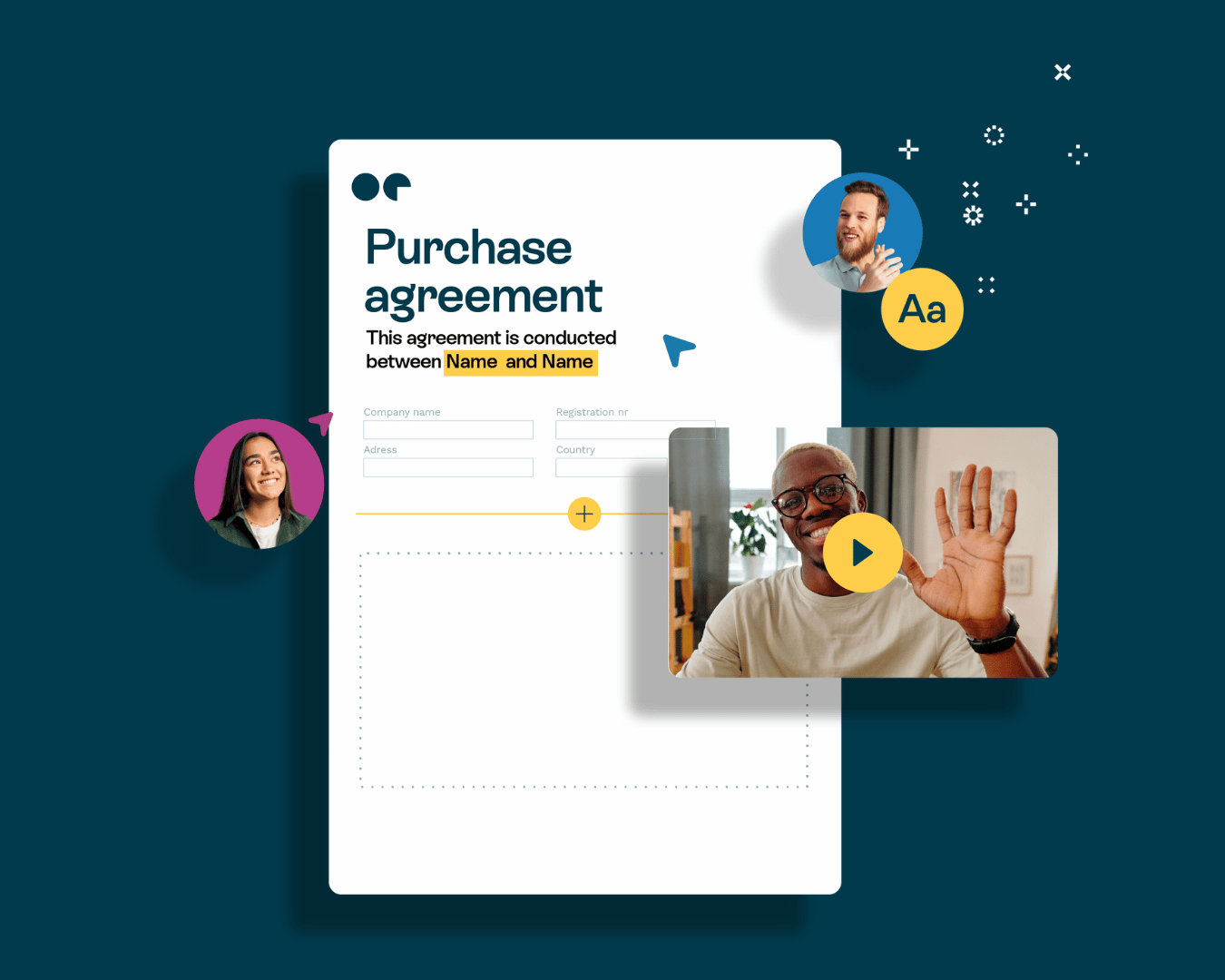
1. Impress your counterparts
Regular contracts are time consuming and irritating to work with. Stop asking your clients to print, read, type up changes in an email or write them in the margins of your contract, scan and email it back to you. Digital contracts can help you close the deals faster, they are live – they can make these edits in real-time.
Blow them away with a modern proposal that you can send over in minutes. Add branding and record a video greeting to wow your clients. You can even record your screen with audio to walk your client through a specific part of your proposal.
2. Close deals up to 8x faster with digital contracts
Imagine working for months on closing a client who finally agrees to accepting a proposal. You work for a couple of days on drafting the perfect proposal only to have that proposal get lost in snail mail. Then you contact your client a week later to see if they have any questions and discover that they haven’t even seen your proposal yet. You take an instant hit to your credibility and the deal of a lifetime may be lost forever.
With digital contracts, deals are closed faster, your proposal is the contract when it’s signed with the click of a button. No more lost proposals. Ensure that the right person gets your proposal the second you are ready to send it over. See when the proposal is received and read. Be notified in real-time every time your prospect suggests a change and signs!
3. Remove friction to sign
In the tech age, you must evolve or die. The days of static contracts are gone. Digital contracts, not only practical, are essential now when we are used to having instant access to everything at our fingertips. And let buyers sign anytime.
Research shows that the majority of contracts are signed on Fridays and during the weekends. Static contracts only allow for business to be conducted Monday-Friday, eliminating 2 days a week where you could be closing deals.
Read also: How to write a contract?
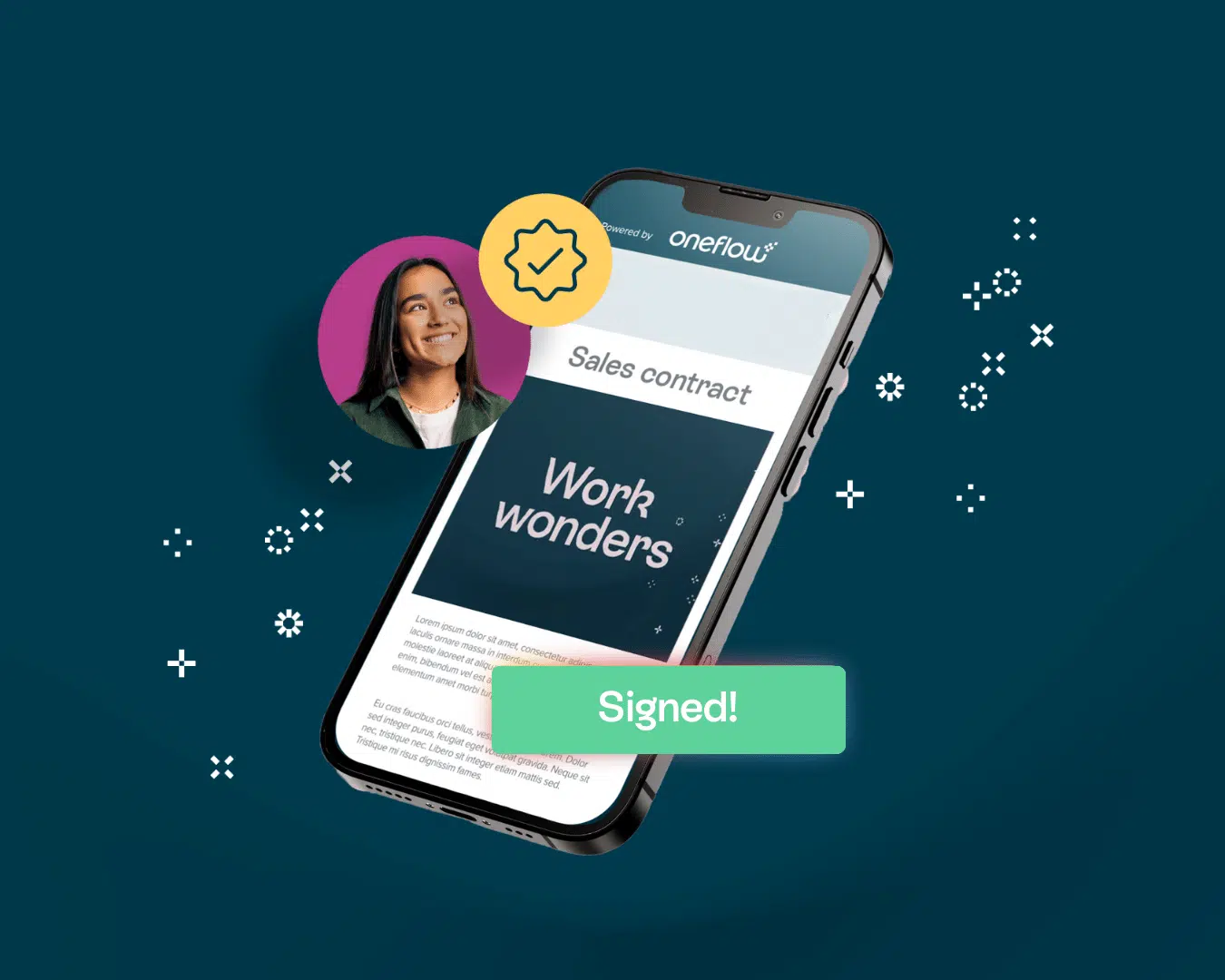
4. No learning curve
Say your sales team works with Salesforce or HubSpot, Oneflow lets your team draft and send proposals directly from your CRM interface. Auto-populate data from your CRM system directly into your contracts. Send proposals faster with proposal templates and stop using your time to follow up manually. Track contract status and updates inside the CRM system.
5. Save time – and money
By eliminating the need for printing, shipping, and storage fees, as well as reducing the need for manual data entry and processing, businesses can save a significant amount of money with digital contracts. These savings can be reinvested into other areas of the business, making digital contracts a cost-effective solution for businesses of all sizes.
6. Complete accessibility for all parties
With the ability to sign and access contracts from anywhere in the world, digital contracts offer greater convenience than traditional paper contracts, which require physical presence or mailing. This accessibility also makes it possible for businesses to quickly and easily send and receive contracts, which can speed up transactions and negotiations.
Read also: How Oneflow can help your start-up streamline processes and boost efficiency
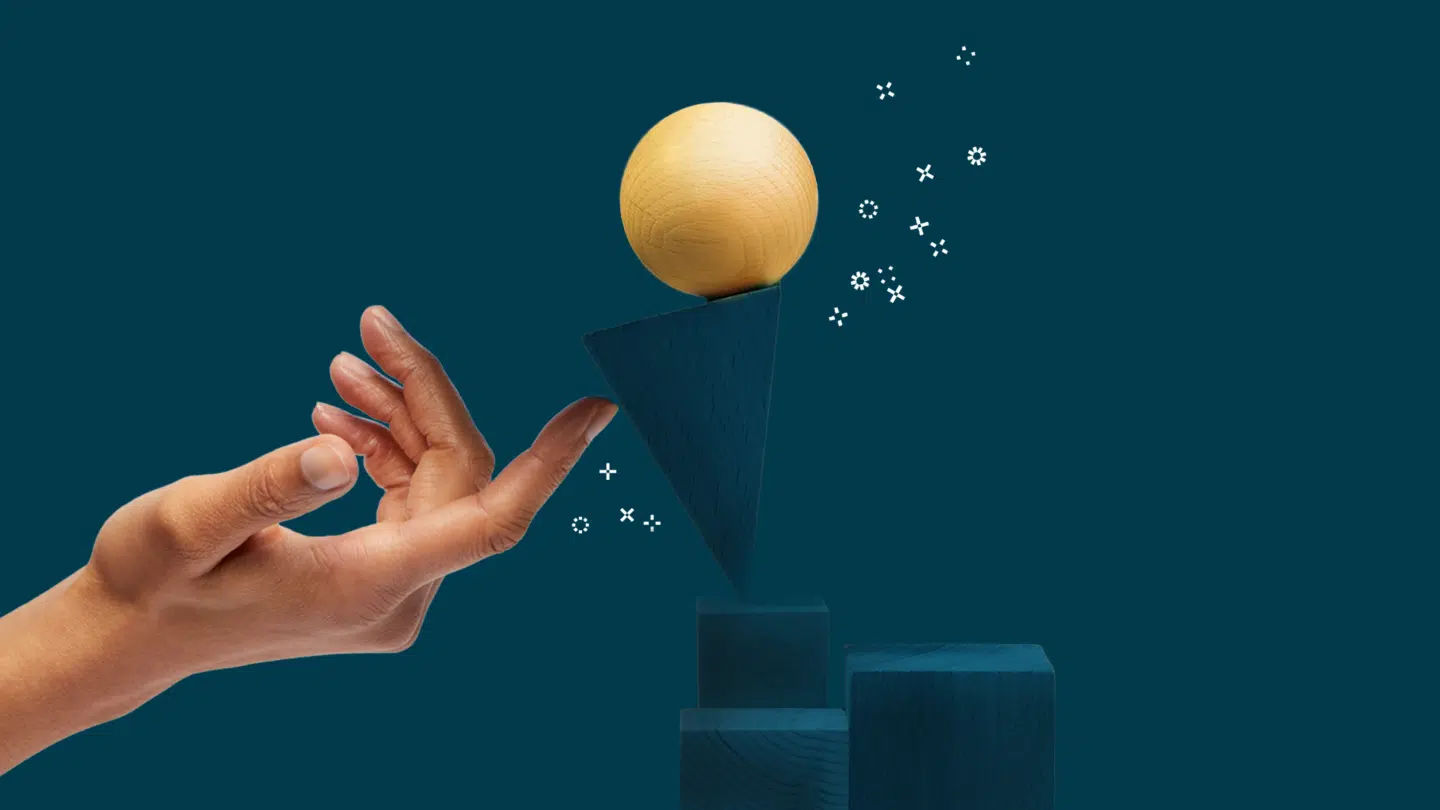
7. Better security, more peace of mind
Digital contracts can be encrypted and password-protected, making them less vulnerable to loss, theft, or unauthorized access. Businesses can also add extra security layers such as two-factor authentication, further enhancing the security of digital contracts.
8. Bring transparency to your work flows
Digital contracts contain clear and transparent information about all parties’ obligations and rights, making it easier to resolve disputes and minimize the risk of misunderstandings. With digital contracts, businesses can avoid time-consuming legal battles that often stem from ambiguous clauses or clauses that were not properly explained to all parties involved.
9. Better for the planet
By reducing paper usage, digital contracts are a sustainable option that can help reduce waste and lower the environmental impact of business activities. In today’s world, where environmental considerations are becoming increasingly important, digital contracts offer an excellent opportunity for businesses to contribute to environmental sustainability.








