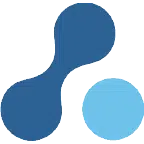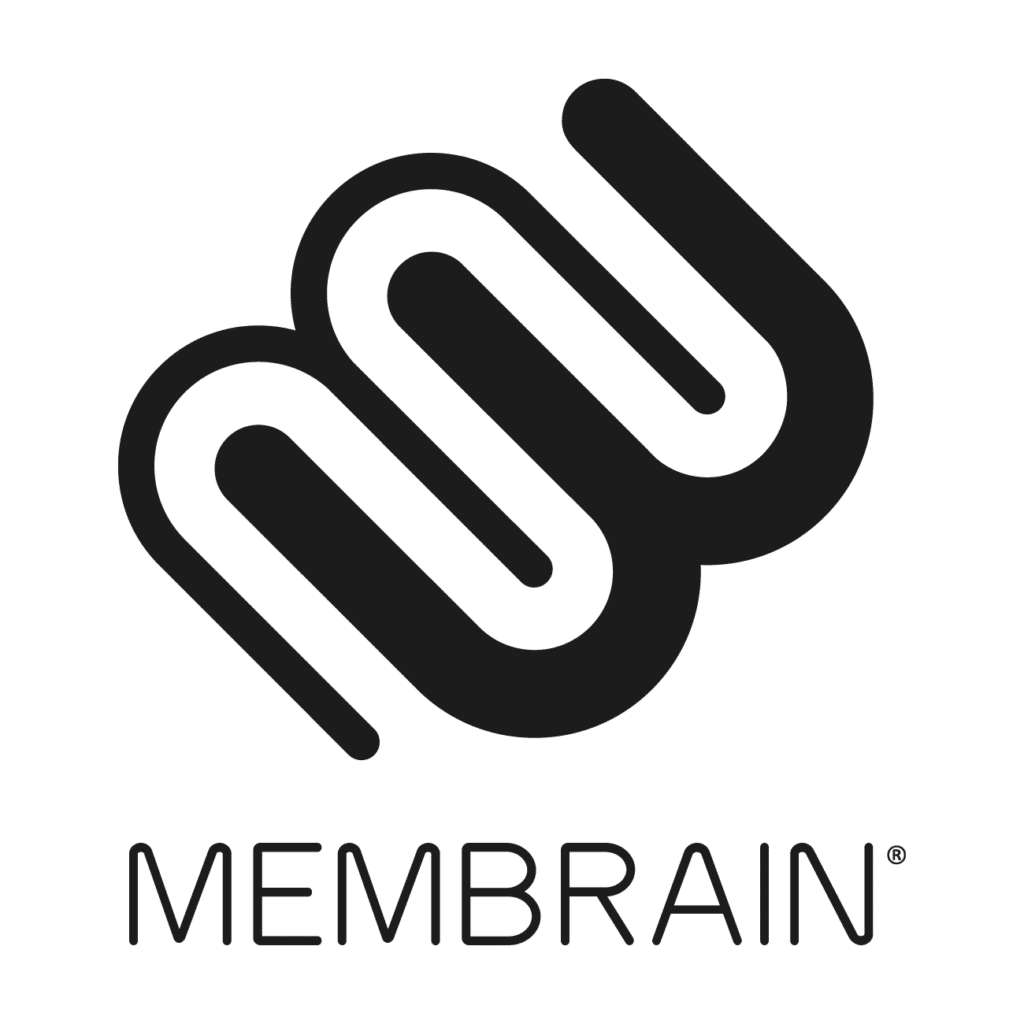Home > Alternatives > Oneflow VS SignNow
Oneflow: The SignNow alternative for you

Home > Alternatives > Oneflow VS SignNow
Oneflow: The SignNow alternative for you
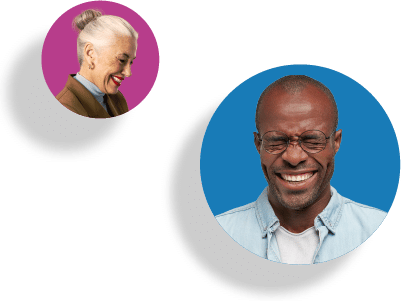
"*" indicates required fields

Why switch to Oneflow from SignNow?


Turn your contracts into a sales tool
When switching to Oneflow, as an alternative to SignNow, you can use signing orders and live edits to turn your contracts into a powerful sales tool. Make real-time updates to contracts during calls with prospects and, using templates, have contracts ready to send in moments. The best part is, any and all changes immediately show, so you don’t need to worry about having to resend contracts again and again.
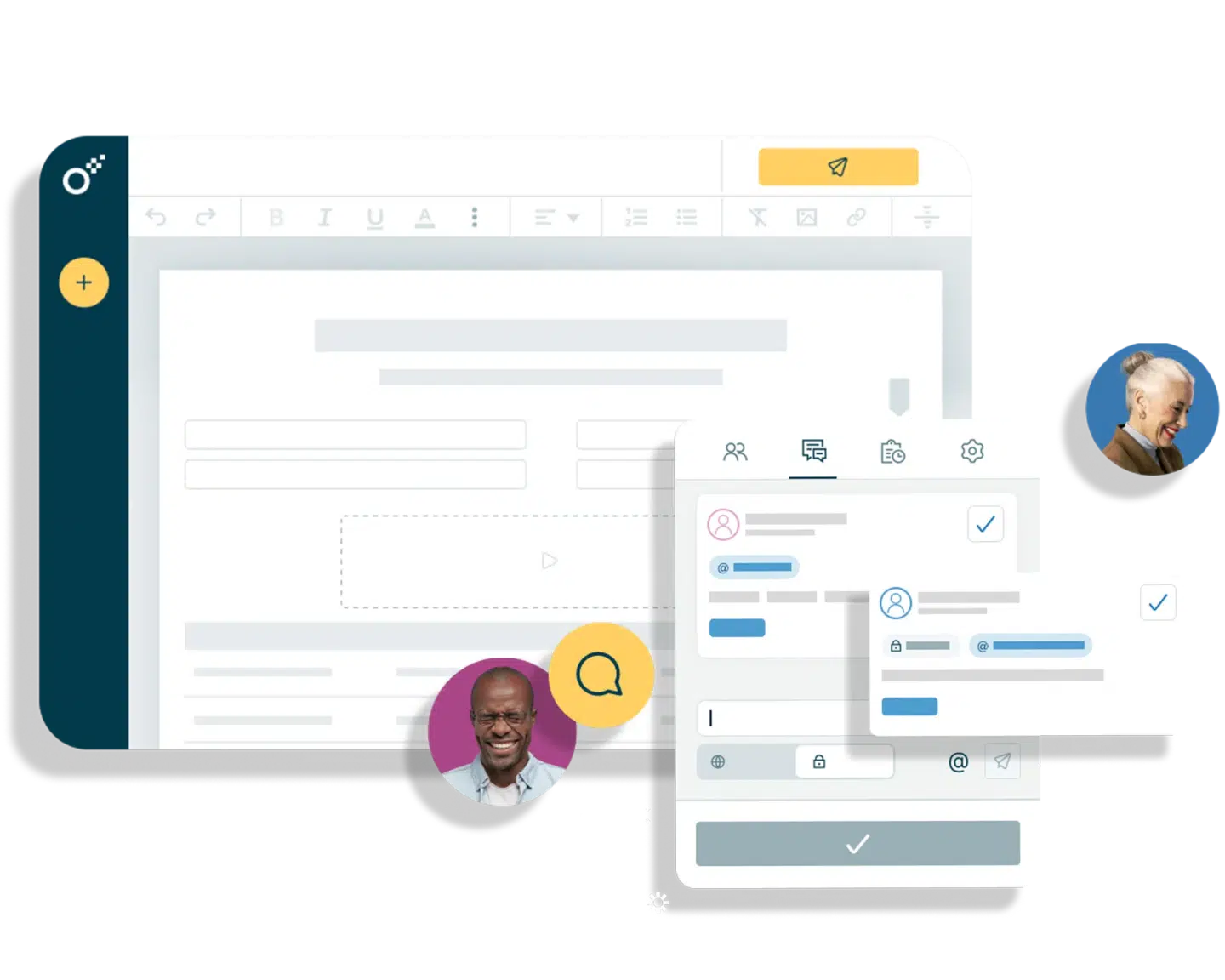
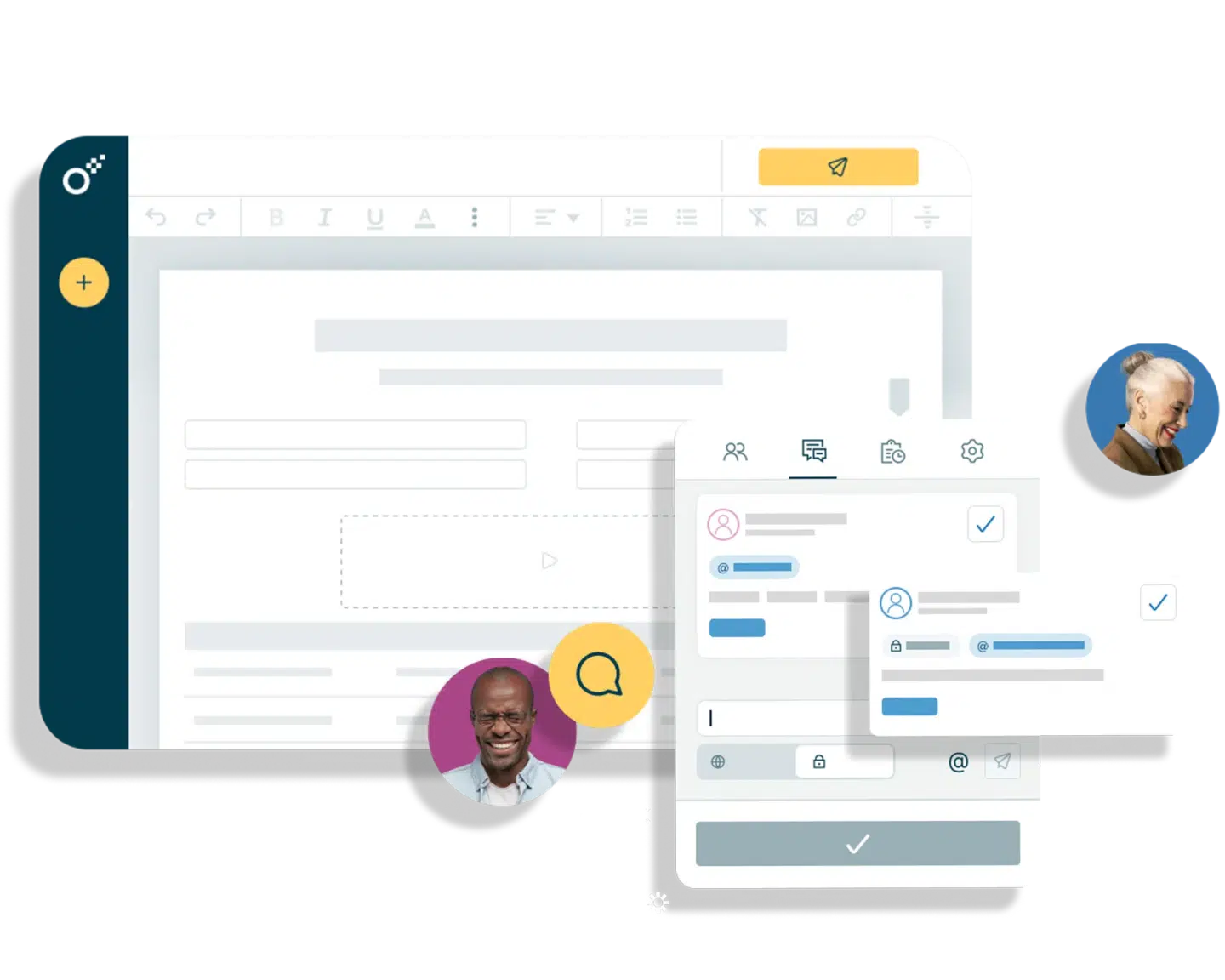
Edit and update your contracts live
After sending a document for e-signing in Oneflow you and your counterpart can adjust the content directly inside of Oneflow while making comments on the fly. Whether inside your CRM, browser, or phone, it’s all done inside of the contract. There’s also only ever one version of the contract, so long email threads are a thing of the past.


Choose how you want to sign your contracts
Oneflow, one of SignNow alternatives, lets you choose from multiple signing options, from verification codes to clicking signing buttons. No matter how your prospects want to sign their contracts, there’ll be a way for them to do it with Oneflow. The best part? You get a notification as soon as your contract is signed.
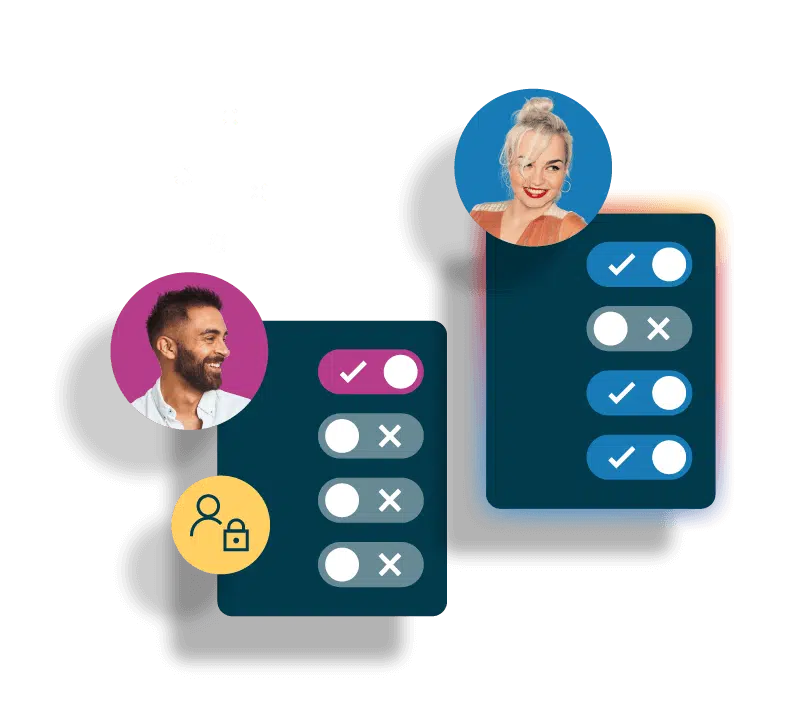
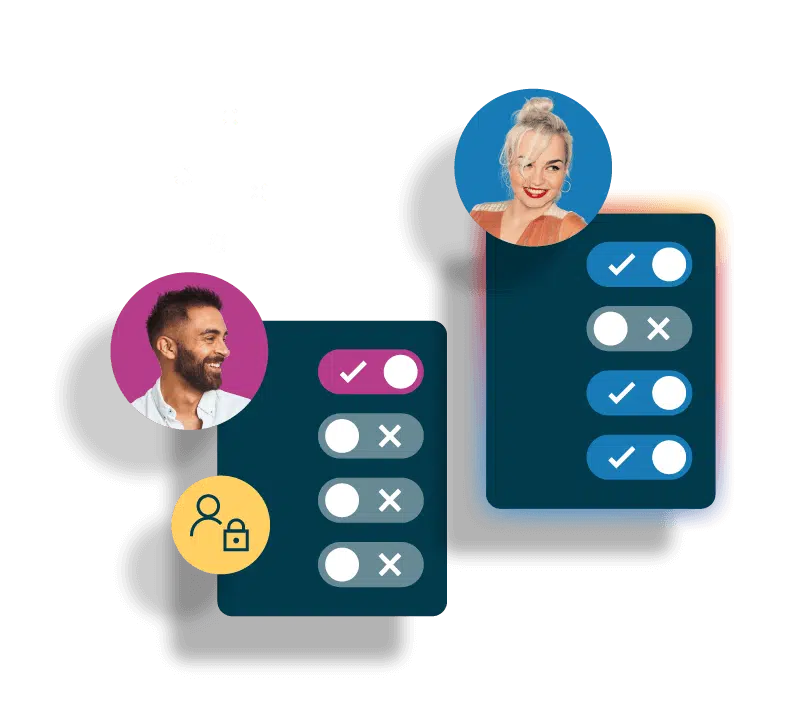
Frictionless workflows with signing order
When sending a contract in Oneflow you can assign a signing order for the signatories. This way, you can make sure that your documents are sent to only one person or team at a time, and that they are signed in an order of your choosing. You can relax knowing that all revisions and approvals are taking place in the sequence you’ve chosen.
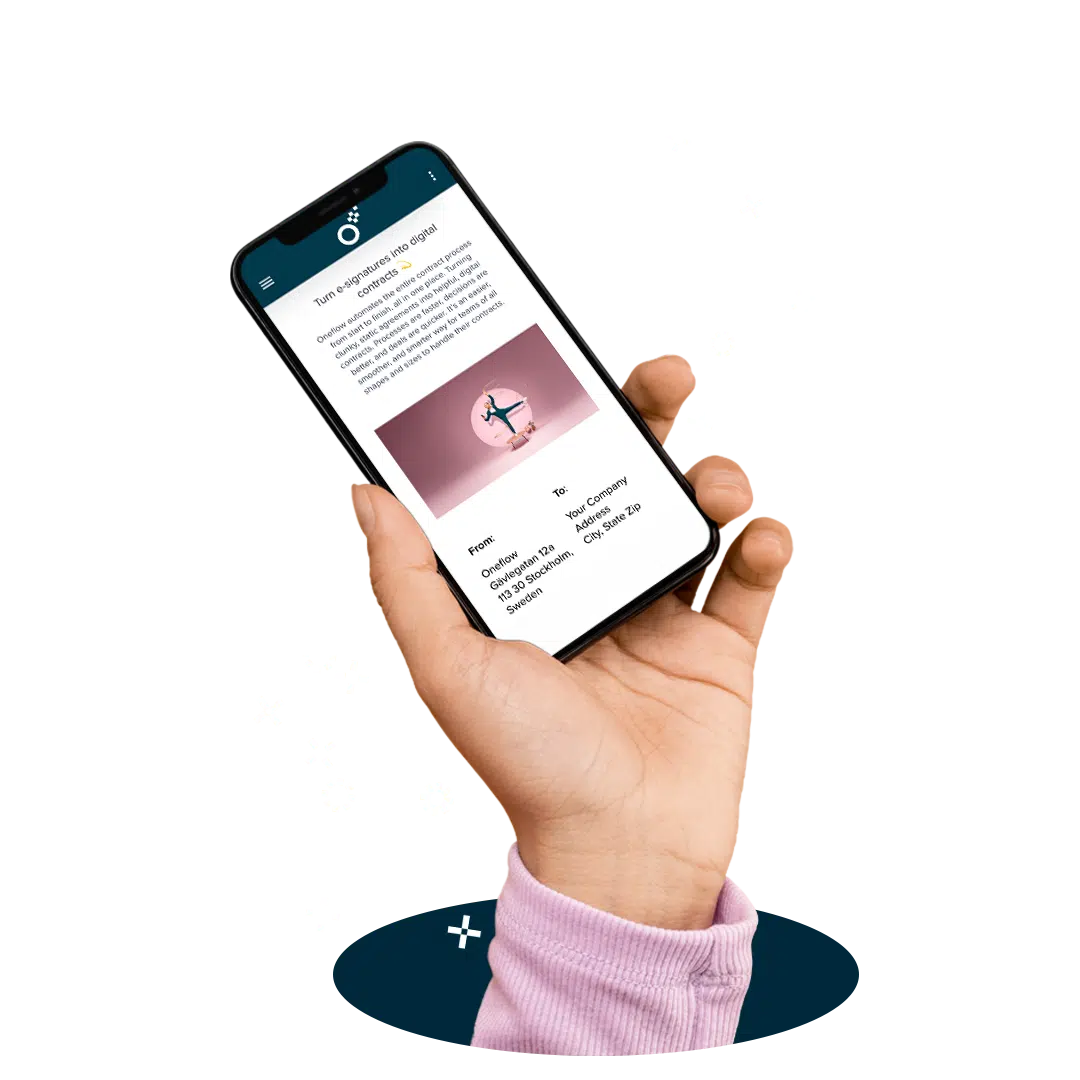
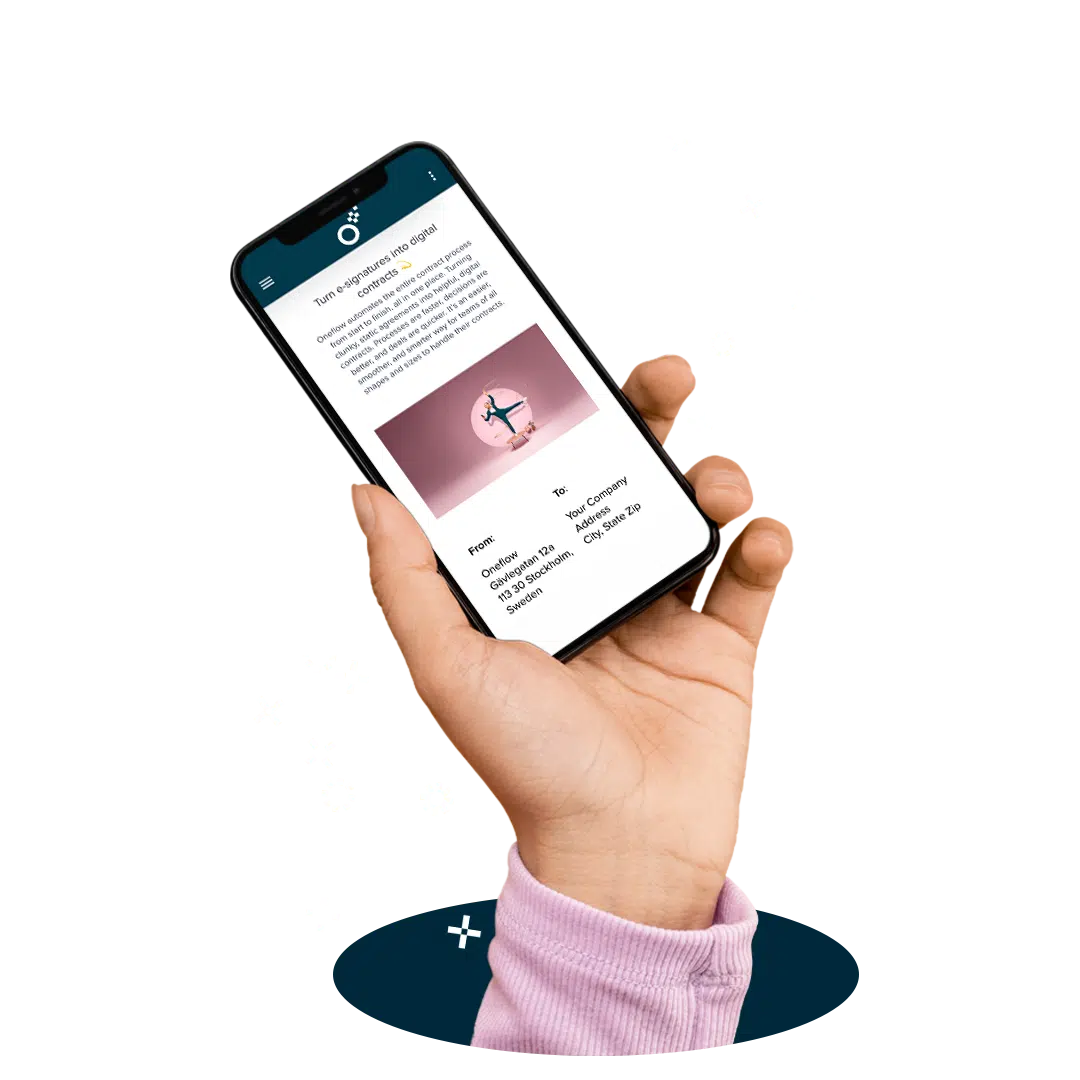
Secure e-signatures with a click
With Oneflow as an alternative to SignNow, you get secure, compliant, and legally binding e-signatures. Oneflow’s e-signatures meet the highest security standards, as set out in the eIDAS regulations. Sign instantly with a click, SMS, or eID on your phone, tablet, or computer.
Trusted by businesses worldwide




Intelligent integrations
With Oneflow, the edits you make in your CRM automatically update in your contract, instantaneously. On top of having lots of native integrations with the biggest platforms, you can easily integrate your software, thanks to our public API. We have extensive documentation and dedicated support to ensure your implementation is a success.
We take success personally
Expert resources
Get dedicated in-house Customer Success Managers, Support, Integration, and Product team. We’re here to answer any questions and check in regularly to drive success.
Setup and migration
Leave the groundwork to us. We can help set up your account and convert existing documents and contracts into smart templates.
Personalized training
Get our Oneflow Academy standard training or a personalized experience designed for your organization. It’s totally up to you.
Our security philosophy
Security first
Your contracts are the most sensitive and crucial assets to your business. Oneflow’s first priority is to ensure they are safe and secure. Nothing precedes safeguarding your contracts and keeping you compliant. It’s at the core of every decision we make. Security first. That is our promise to you.
Commitment to transparency
Our goal is to make sure that you have all the information you need to be secure with your decision to use Oneflow. There should never be a question mark or doubt on our approach to security and compliance work.
Privacy by design and by default
Data protection is integral in everything we do. We ensure that all personal data in Oneflow is processed with the highest protection in compliance with the latest data privacy regulations.
Move from friction to flow
- Be more productive using digital contracts
- Gain full control of all your contracts
- Boost business performance with digital contracts
- Integrate contracts with the tools you use today
- Work more securely with contracts

Move from friction to flow
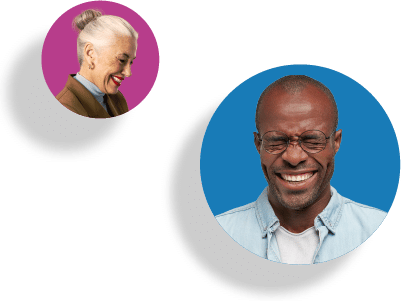
"*" indicates required fields